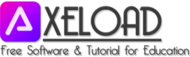ดาวน์โหลด CPU Temp โปรแกรมตรวจวัดอุณหภูมิของหน่วยประมวลผลหลัก CPU แสดงกราฟแสดงการเปลี่ยนแปลงอุณหภูมิแต่ละคอร์แบบ Real-Time เวอร์ชั่นล่าสุด ฟรี
CPU Temp คืออะไร
CPU Temp เป็นโปรแกรมตรวจวัดอุณหภูมิ CPU ใช้เพื่อตรวจวัดอุณหภูมิของหน่วยประมวลผลหลัก CPU ในคอมพิวเตอร์ของคุณ โปรแกรมเหล่านี้ช่วยให้คุณสามารถดูอุณหภูมิปัจจุบันของ CPU และบางครั้งยังมีคุณสมบัติเสริมเช่นการแสดงกราฟแสดงการเปลี่ยนแปลงอุณหภูมิตลอดเวลา การแจ้งเตือนเมื่ออุณหภูมิสูงเกินไป หรือการบันทึกข้อมูลเพื่อการวิเคราะห์เพิ่มเติมในภายหลัง การรักษาอุณหภูมิ CPU ในเกณฑ์ที่เหมาะสมสามารถช่วยเพิ่มประสิทธิภาพและความเสถียรของระบบคอมพิวเตอร์ได้โดยลดความร้อนที่เกิดขึ้นในการทำงานประมวลผลใน CPU ซึ่งอาจช่วยลดความเสียหายของอุปกรณ์ในระยะยาวด้วย สรุปมันเป็นซอฟต์แวร์ที่ให้ข้อมูลที่จำเป็นเกี่ยวกับประสิทธิภาพและสุขภาพของ CPU ของคุณ โดยจะแสดงการอ่านอุณหภูมิแบบเรียลไทม์สำหรับแต่ละคอร์ ช่วยให้คุณสามารถระบุปัญหาความร้อนสูงเกินไปที่อาจเกิดขึ้นได้ นอกจากนี้ ยังให้ข้อมูลเกี่ยวกับการใช้งาน CPU, ความเร็วสัญญาณนาฬิกา, การใช้พลังงาน และตัวชี้วัดที่สำคัญอื่นๆ
คุณสมบัติของ CPU Temp
- Temperature readings for each CPU core
- Temperature for each CPU core
- CPU temperature distribution across cores
- CPU thermal state indicator
- CPU utilization, clock speed, and power consumption monitoring
- Over 40 customizable UI themes and color palettes
- Support for all Windows versions
- View real-time temperature for CPU package
- Show CPU Tj Max (Junction Maximum), representing the processor’s maximum operating temperature
- Show the Distance to Tj Max, which indicates the difference in degrees from the current CPU temperature to Tj Max
- Temperature metrics can be toggled between Celsius and Fahrenheit through the Edit menu
- Power Package: Overall power consumed by the CPU
- Power Cores: Power utilized by individual processor cores
- VID This tile reveals the voltage amount the processor requires (requested by the processor) for its functions
- Vertical Tile Items: Located on the left, these tiles provide quick access to various CPU parameters
- Application Chart: Positioned at the center, chart control provides real-time statistics for the indicator represented by the tile item
- CPU Information section: Find a summary of important CPU information at the bottom of the home screen
- CPU Thermal Indicator: Conveniently situated next to the application header, this component offers a quick glance at current thermal states for the CPU
ประโยชน์ของโปรแกรม
- ป้องกัน CPU ร้อนเกินไปและความเสียหาย
- เพิ่มประสิทธิภาพการทำงานของ CPU
- ระบุปัญหาฮาร์ดแวร์ที่อาจเกิดขึ้น
- รับข้อมูลสรุปเกี่ยวกับสุขภาพของ CPU ของคุณ
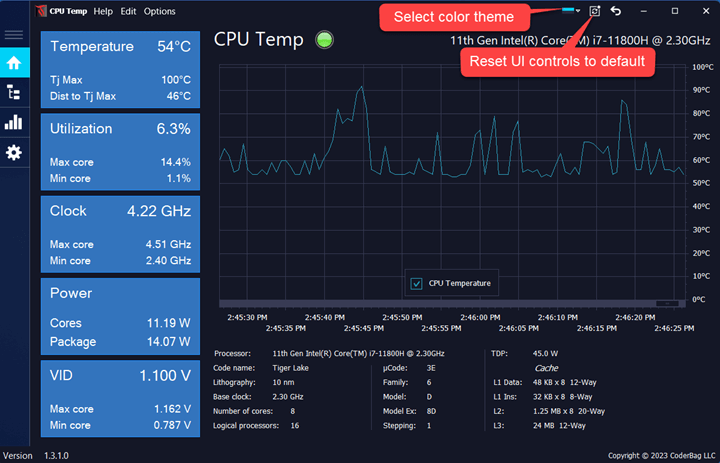
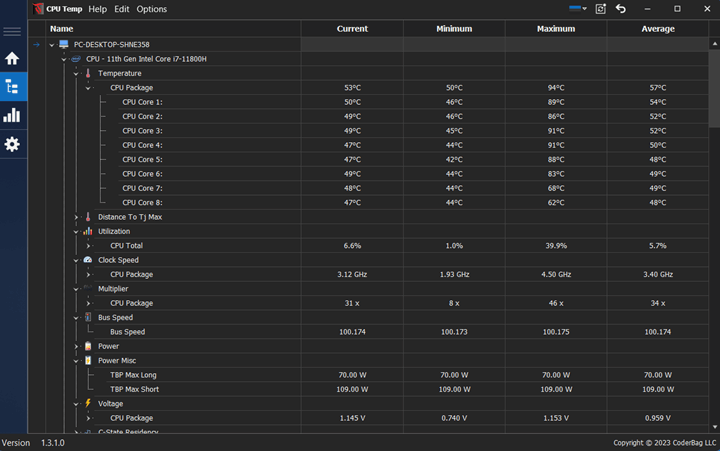
ความต้องการของระบบ
ระบบปฏิบัติการ : Windows XP / 7 / 8 / 8.1 / 10 / 11 (32-bit และ 64-bit – all editions)แรม : 2 GB (4 GB แนะนำ)
พื้นที่ว่างในฮาร์ดดิสก์ : 100 MB หรือมากกว่า
ข้อมูลไฟล์
ผู้พัฒนา : CoderBagใบอนุญาต : Freeware
ภาษา : Multilingual
นามสกุลไฟล์ : zip
ขนาด : 31 MB
เวอร์ชั่น : 1.6.1
อัปเดต : 9/3/2024
เซิร์ฟเวอร์ : Official
วิธีติดตั้ง : ไม่มี
รหัสผ่าน : ไม่มี
สถานะ : ทดสอบแล้ว
วิธีดาวน์โหลดไฟล์ : คลิกที่นี่