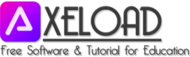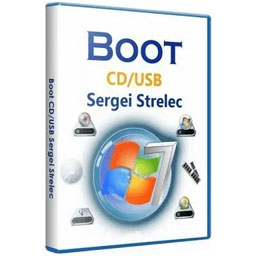ดาวน์โหลด AOMEI Partition Assistant 2024 ตัวเต็มถาวร โปรแกรมแบ่ง Partition ฮาร์ดดิสก์ ปรับลดหรือเพิ่มขนาดพาร์ติชั่นได้ดั่งใจได้อย่างสมบูรณ์แบบ เวอร์ชั่นล่าสุด ฟรี
AOMEI Partition Assistant คืออะไร
AOMEI Partition Assistant เป็นโปรแกรมแบ่ง Partition โปรแกรมจัดการฮาร์ดดิสก์ ที่ใช้แบ่งฮาร์ดดิสก์ให้มีขนาดตามที่เราต้องการ ทำให้เราไม่ต้องเสียเวลากับการลง Windows ใหม่ โดยโปรแกรมจะช่วยให้เราสามารถปรับลดหรือเพิ่มขนาดพาร์ติชั่นดั่งใจ สามารถใช้แทนโปรแกรมที่ล้าสมัยไปแล้วอย่าง Parttition Magic ได้อย่างสมบูรณ์แบบ สรุปมันเป็นซอฟต์แวร์ที่ใช้สำหรับการจัดการและการจัดวางพาร์ติชันของฮาร์ดไดรฟ์ (hard drive) ในระบบปฏิบัติการ Windows โปรแกรมนี้จะช่วยให้ผู้ใช้สามารถดำเนินการต่าง ๆ กับพาร์ติชันของฮาร์ดไดรฟ์ได้อย่างง่ายดายและปลอดภัย นับถึงการปรับขนาดพาร์ติชัน, การย้ายข้อมูล, การสร้างพาร์ติชันใหม่, การรวมพาร์ติชัน, และฟังก์ชันอื่น ๆ ที่เกี่ยวข้อง
ความสามารถของโปรแกรม:
- การปรับขนาดและย้ายข้อมูล: ช่วยให้ผู้ใช้สามารถปรับขนาดและย้ายข้อมูลในพาร์ติชันได้อย่างสะดวก
- การสร้างและลบพาร์ติชัน: สามารถสร้างพาร์ติชันใหม่หรือลบพาร์ติชันที่ไม่จำเป็น
- การรวมและแบ่งพาร์ติชัน: ช่วยให้ผู้ใช้สามารถรวมหรือแบ่งพาร์ติชันตามความต้องการ
- การคัดลอกและคัดลอกพาร์ติชัน: ช่วยให้ผู้ใช้สามารถคัดลอกและคัดลอกข้อมูลระหว่างพาร์ติชัน
- การแปลงรูปแบบพาร์ติชัน: สามารถแปลงรูปแบบของพาร์ติชันได้, เช่น NTFS เป็น FAT32
- การทำงานกับดิสก์ MBR และ GPT: รองรับการทำงานกับดิสก์ MBR (Master Boot Record) และ GPT (GUID Partition Table)
- ฟังก์ชันป้องกันข้อมูล: มีฟังก์ชันการสำรองข้อมูลและการคืนค่าเพื่อป้องกันข้อมูลที่สำคัญ
คุณสมบัติของ AOMEI Partition Assistant
- Resize and move partitions without data loss
- Merge adjacent partitions into one
- Merge unallocated space into a partition
- Split one big partition into two or more
- Allocate free space from one partition to another
- Copy (Clone) partition to the new hard drive
- Align partition to boost performance and lifespan of disk
- Change partition type ID and change serial number
- Linux partition management: create, delete, format, wipe, copy, recover Ext2/Ext3 partition, etc
- Create more partitions even without unallocated space
- Delete, format, and wipe partitions easily
- Convert primary to logical partition and vice versa
- Convert the FAT partition to the NTFS file system
- Change the partition label and drive letter
- Hide and check partition, wipe unallocated space
- Set active partition and view partition properties
- New! Support MBR disk and GPT disk up to 4TB
- Support up to 32 disks in one system
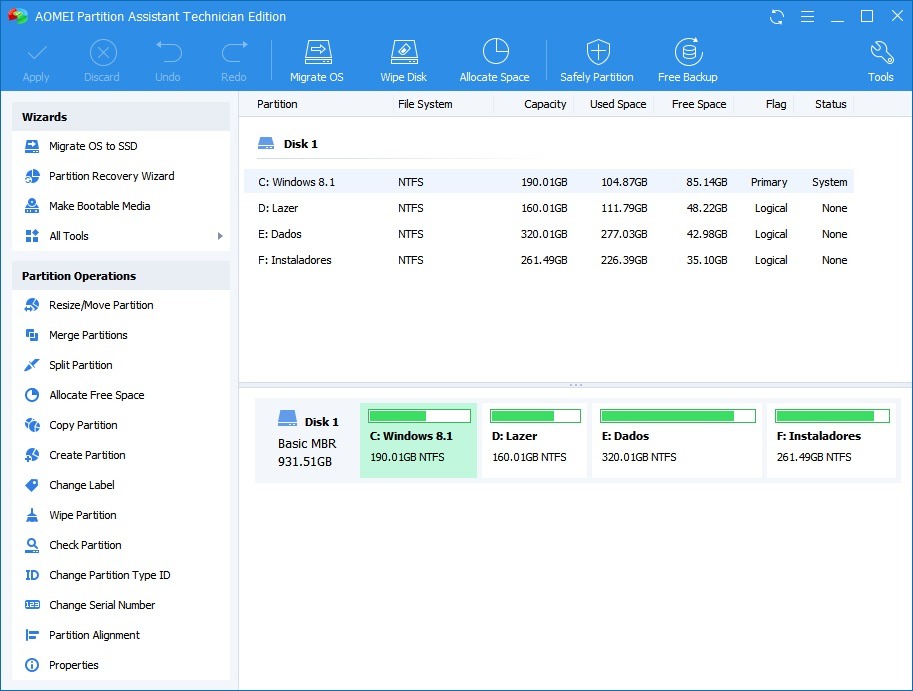
ความต้องการของระบบ
ระบบปฏิบัติการ : Windows 7 / 8 / 8.1 / 10 / 11 (32-bit และ 64-bit – all editions)แรม : 2 GB (4 GB แนะนำ)
พื้นที่ว่างในฮาร์ดดิสก์ : 200 MB หรือมากกว่า
ข้อมูลไฟล์
ผู้พัฒนา : AOMEIใบอนุญาต : Shareware
ภาษา : Multilingual
นามสกุลไฟล์ : rar
ขนาด : 80 MB
เวอร์ชั่น : 10.4.1
อัปเดต : 5/7/2024
เซิร์ฟเวอร์ : Pixeldrain
วิธีติดตั้ง : มี
รหัสผ่าน : axeload
สถานะ : ทดสอบแล้ว
วิธีดาวน์โหลดไฟล์ : คลิกที่นี่