
ดาวน์โหลดโปรแกรม Adobe Bridge 2024 x64 ตัวเต็มถาวร โปรแกรมจัดการไฟล์ทุกประเภทของทาง Adobe ค้นหา จัดระเบียบ สามารถเรียก Preview ไฟล์ Adobe ทุกประเภท
Adobe Bridge 2024 คืออะไร
Adobe Bridge 2024 เป็นโปรแกรมสำหรับช่างภาพและนักออกแบบที่มีคลังภาพและเอกสารกราฟิก จัดการไฟล์ดิจิทัล และเป็น “Bridge” ระหว่างซอฟต์แวร์ Adobe สำหรับการแสดงและจัดระเบียบเอาต์พุต ตั้งแต่รูปแบบภาพถ่ายและวิดีโอทั่วไปไปจนถึงเอาต์พุตที่เป็นกรรมสิทธิ์ของผลิตภัณฑ์ Adobe เช่น รูปแบบ Photoshop PSD สามารถจัดการไฟล์ทุกประเภทของทาง Adobe เราสามารถจัดการไฟล์ ค้นหา จัดระเบียบ หรือแม้กระทั้งทำการ Batch ไฟล์ก็ได้เช่นกัน เรายังสามารถเรียก Preview ไฟล์ เพื่อดูไฟล์แบบ Fullscreen รวมไปถึงจัดการไฟล์ของ Adobe ได้ทุกประเภทไม่ว่าจะเป็น Photoshop PSD, Camera RAW, Illustrator AI, InDesign INDD, Acrobat PDF, Flash SWF/FLV และไฟล์สกุลอื่นๆได้โดยไม่จำเป็นต้องซื้อโปรแกรมมาเพื่อเปิดไฟล์ สรุปมันเป็นซอฟต์แวร์ที่ถูกพัฒนาโดย Adobe Systems และเป็นส่วนหนึ่งของชุด Creative Cloud ของ Adobe หน้าที่หลักของ Adobe Bridge คือการจัดการและค้นหาไฟล์สื่อต่าง ๆ ในโปรเจ็กต์ที่คุณทำงาน
คุณสมบัติของ Adobe Bridge 2024
- การจัดการไฟล์และโฟลเดอร์: Bridge ช่วยในการจัดการไฟล์และโฟลเดอร์ต่าง ๆ ในโปรเจ็กต์ของคุณ โดยสามารถดูและจัดระเบียบไฟล์ตามโครงสร้างโฟลเดอร์ที่คุณต้องการ
- การค้นหาไฟล์: มีเครื่องมือค้นหาที่มีประสิทธิภาพสูง, ช่วยในการค้นหาไฟล์ตามเกณฑ์ที่กำหนด
- การจัดการข้อมูลเกี่ยวกับไฟล์ (Metadata): Bridge สนับสนุนการแสดงและแก้ไขข้อมูล Metadata ของไฟล์, เช่น ข้อมูล EXIF ของรูปถ่าย, ข้อมูล IPTC, และอื่น ๆ
- การแสดงรูปภาพ: สามารถแสดงรูปภาพและไฟล์สื่ออื่น ๆ ในตัวแอปพลิเคชัน
- การทำงานร่วมกับโปรแกรม Adobe Creative Cloud: Bridge สามารถทำงานร่วมกับแอปพลิเคชันอื่น ๆ ในชุด Creative Cloud, เช่น Photoshop, Illustrator, InDesign, และอื่น ๆ
Features
- Bulk import, export, and preview CC Libraries assets
- Edit photo capture time
- Export/ Import network cache
- Native PDF Output Module
- Easy upload of images to Adobe Stock so you can get royalties for your work
- Support for Retina and HiDPI displays with the ability to scale
- Automated cache management
- Publishing to Adobe Portfolio to build your personalized website
- Quick organization and stacking of panoramic and HDR images
- On-demand thumbnail and metadata generation
- Option to import photos and videos from your mobile device or digital camera on macOS
- Support for CEP HTML5
- Flexible batch processing
- Drag-and-drop file flexibility
- Centralized color settings
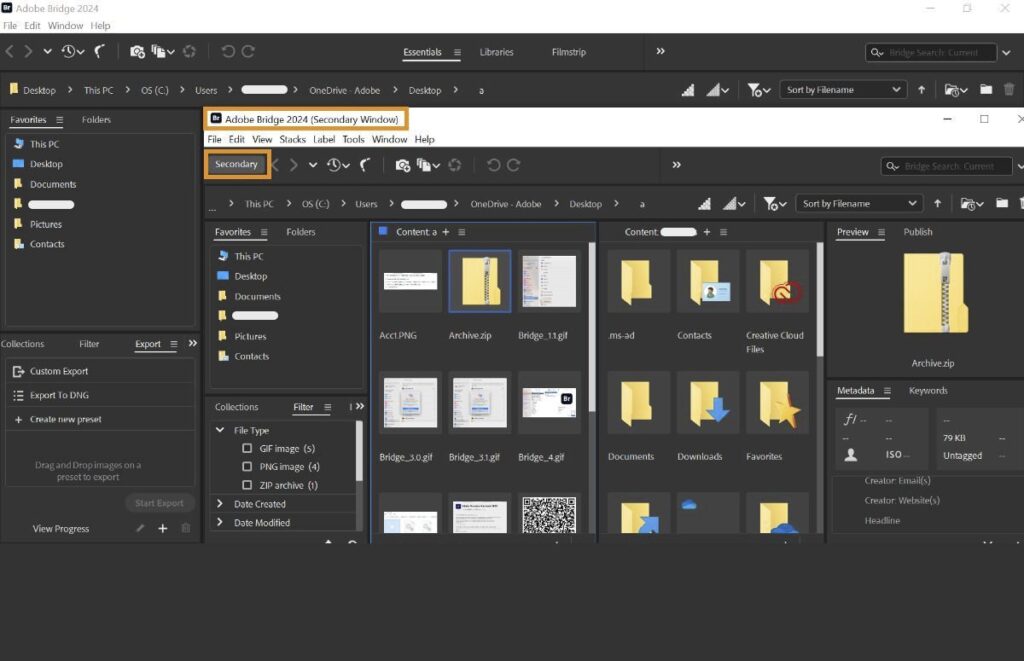
เว็บไซต์ผู้พัฒนา
มีอะไรใหม่
ความต้องการของระบบ ระบบปฏิบัติการ: Windows 10 / 11 (64-bit) แรม: 4 GB (8 GB แนะนำ) พื้นที่ว่างในฮาร์ดดิสก์: 3 GB ขึ้นไป
ข้อมูลไฟล์ ผู้พัฒนา: Adobe Inc. ใบอนุญาต: Shareware ภาษา: Multilingual นามสกุลไฟล์: rar ขนาด: 2.1 GB เวอร์ชั่น: 14.1.2 อัปเดต: 9/8/2024 เซิร์ฟเวอร์: Gofile ข้อมูลเพิ่มเติม: วิธีดาวน์โหลด
รหัสแตกไฟล์คือ axeload



