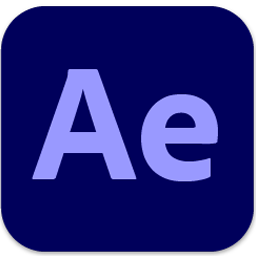ดาวน์โหลดโปรแกรม Adobe Illustrator CC 2020 ตัวเต็มถาวร โปรแกรมด้าน Graphic Design ที่เน้นการสร้างงานจากการวาด ออกแบบโฆษณา การสร้างภาพกราฟิก
Adobe Illustrator CC 2020 คืออะไร
Adobe Illustrator CC 2020 เป็นโปรแกรมด้าน Graphic Design ที่เน้นการสร้างงานจากการวาด การสร้างภาพกราฟิกผ่านจอคอมพิวเตอร์ จุดเด่นของโปรแกรมนี้คือ สามารถสร้างภาพลายเส้นได้เป็นอย่างดี ได้รับการยอมรับให้เป็นหนึ่งในสุดยอดโปรแกรมด้านการออกแบบที่ใช้กันแพร่หลาย ทั่วโลก ในการออกแบบหลายแขนง ทำภาพประกอบในหนังสือ ไม่ว่าจะเป็นงานออกแบบโลโก้ การออกแบบภายใน การออกแบบสิ่งพิมพ์ การออกแบบโฆษณา การวาดภาพประกอบ การออกแบบสถาปัตยกรรม การออกแบบสิ่งทอ การออกแบบบรรจุภัณฑ์ การออกแบบเว็บไซต์ การออกแบบการ์ตูนแอนิเมชั่น และอื่นๆ อีกมากมาย ทั้งในลักษณะการใช้งานแบบโปรแกรมเดี่ยว หรือการใช้งานร่วมกับโปรแกรม Graphic Design อื่นๆ Adobe Illustrator ได้เข้ามาเป็นเครื่องมือของนักออกแบบและนักวาดภาพ แทนเครื่องมือบนโต๊ะเขียนแบบหรือบนกระดานวาดภาพ ได้แทบทั้งหมด เพื่อที่จะสามารถสร้างสรรค์งานออกแบบได้ง่ายและรวดเร็วขึ้น คือเวอร์ชันที่ออกแบบโดย Adobe Systems สำหรับโปรแกรมกราฟิกเวกเตอร์ Adobe Illustrator “CC” ในชื่อหมายถึง “Creative Cloud” ซึ่งแสดงถึงการให้บริการผ่านคลาวด์ของ Adobe Creative Cloud เวอร์ชันนี้ได้รับการปรับปรุงและฟีเจอร์ใหม่ในระหว่างปี 2019-2020
คุณสมบัติของ Adobe Illustrator CC 2020
- การปรับปรุง Freeform Gradients: Adobe Illustrator CC 2020 เพิ่มความสามารถในการสร้างและปรับแต่ง Gradients ในลักษณะที่สะดวกและสร้างสีที่เปลี่ยนไปตามรูปร่างของวัตถุ
- การปรับปรุงการทำงานกับ Text: ปรับปรุงการจัดระเบียบ, การปรับตัวอักษร, และฟีเจอร์ใหม่สำหรับการทำงานกับข้อความ
- การทำงานกับ Cloud Documents: ให้ความสามารถในการบันทึกและเข้าถึงไฟล์ผลงานผ่าน Adobe Creative Cloud
- การแชร์คอมเมนต์แบบเรียลไทม์: ให้ความสามารถในการแชร์คอมเมนต์และปรับแต่งงานในรูปแบบเรียลไทม์ระหว่างทีมผู้ทำงาน
- ฟีเจอร์การรวมรูปภาพในเอกสาร: ช่วยให้การรวมรูปภาพจาก Adobe Stock เป็นเรื่องง่าย
- การปรับปรุงการทำงานกับ Illustrator iPad: รองรับการทำงานกับ Adobe Illustrator บน iPad
- การปรับปรุงการทำงานกับไฟล์ SVG: Adobe Illustrator CC 2020 ปรับปรุงการนำเข้าและการทำงานกับไฟล์ SVG
Features
- Variable-width strokes Draw strokes with variable widths, quickly and smoothly adjusting at any point. Create and save width profiles and apply them to any stroke, or use variable-width presets.
- Crisp graphics for web and mobile Create and align vector objects precisely on your document’s pixel grid for clean, sharp raster graphics. Use text anti-aliasing options for precise control over individual text frames.
- Image Trace Convert raster images to editable vectors with a powerful tracing engine that provides exceptional control over colors and shapes. Get clean lines, accurate fitting, and reliable results using simple, intuitive options.
- Pattern creation Easily create seamlessly tiled vector patterns. Experiment freely with different kinds of repeating vector patterns that can be edited at any time for maximum design flexibility.
- Touch Type tool Design with type in a powerful new way. Characters can now be manipulated like individual objects. Experiment with moving, scaling, and rotating, knowing you can change the font or edit at any time. And you can now use multitouch devices as well as a mouse or stylus.
- Images in brushes Paint with a brush made from a photo. Art, Pattern, and Scatter brushes can contain raster images, so you can create complex organic designs quickly – with simple brush strokes.
- Font search Find the perfect font – fast. In the Character panel, type a style such as “bold” or “italic,” a font family, or any other part of a font name.
- Sync Fonts Sync Fonts will change the way you work with type. Quickly find the perfect font from the growing library of Adobe Typekit fonts, sync it to your system, and have it immediately available for use.
- CSS extraction Hand-coding web elements such as icons and patterns can be frustrating. Now, create websites faster by letting Illustrator generate CSS code for you, even for a complete logo that includes gradients. Copy and paste the code right into your web editor.
- Sync Colors Capture color themes out in the world with the Adobe Kuler iPhone app. Share your themes and explore thousands of others available on the Kuler website.
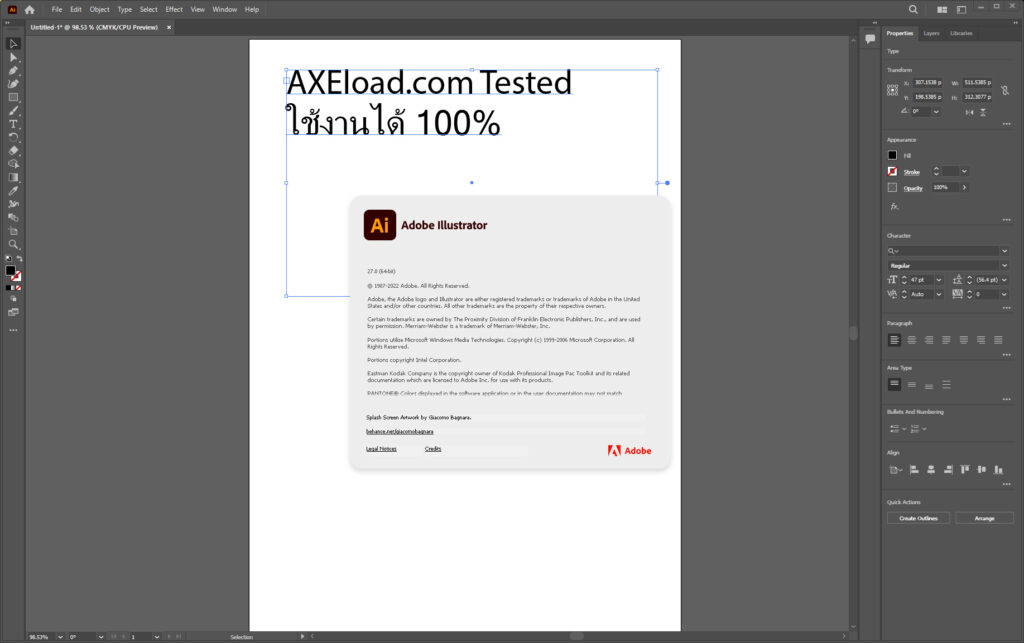
เว็บไซต์ผู้พัฒนา
มีอะไรใหม่
ความต้องการของระบบ ระบบปฏิบัติการ: Windows 7 / 8 / 8.1 / 10 / 11 (64-bit) แรม: 4 GB (8 GB แนะนำ) พื้นที่ว่างในฮาร์ดดิสก์: 3 GB ขึ้นไป
ข้อมูลไฟล์ ผู้พัฒนา: Adobe Inc. ใบอนุญาต: Shareware ภาษา: Multilingual นามสกุลไฟล์: zip ขนาด: 1.3 GB เวอร์ชั่น: 24.3.0.569 อัปเดต: 17/1/2024 เซิร์ฟเวอร์: Send ข้อมูลเพิ่มเติม: วิธีดาวน์โหลด