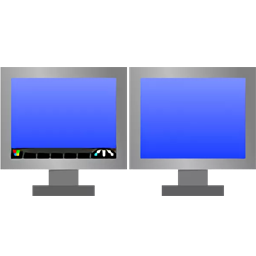ดาวน์โหลดโปรแกรม Dual Monitor Tools โปรแกรมล็อคเคอร์เซอร์เมาส์ไม่ให้เลื่อนไปจออื่น ทำงานกับจอภาพหลายจอ มีฟังก์ชั่นหลายแบบสำหรับคนมีหลายจอ
Dual Monitor Tools คืออะไร
Dual Monitor Tools เป็นโปรแกรมขนาดเล็กสำหรับการทำงานกับจอภาพหลายจอ มีฟังก์ชั่น Cursor, DualSnap, Swap Screen, DisMon, Dual Launcher, Dual Wallpaper ตัวอย่างเช่นฟังก์ชั่น Cursor สามารถล็อคเคอร์เซอร์เมาส์ไม่ให้เลื่อนไปจออื่น, ตัวอย่าง Swap Screen สามารถย้ายหน้าต่างที่ใช้งานอยู่จากจอภาพหนึ่งไปยังอีกจอภาพหนึ่งได้อย่างรวดเร็ว และสามารถทำได้ในตำแหน่งที่กำหนดไว้ เช่น ที่มุมล่างขวา สรุปมันเป็นซอฟต์แวร์เครื่องมือที่ออกแบบมาเพื่อช่วยในการจัดการและปรับแต่งการใช้งานหน้าจอที่มีการใช้งานสองหน้าจอหรือมากกว่า ชุดเครื่องมือนี้มีความสามารถที่ให้ผู้ใช้ทำการปรับแต่งตั้งค่าการแสดงผล การเคลื่อนไหวของหน้าจอ และการจัดการต่าง ๆ ที่เกี่ยวข้องกับการใช้งานหลายหน้าจอ
คุณสมบัติของ Dual Monitor Tools
- Swap Screen: ช่วยในการสลับหน้าจอระหว่างกัน
- Dual Launcher: ช่วยในการเปิดโปรแกรมที่กำลังใช้งานบนหน้าจอปัจจุบัน
- Dual Snap: ช่วยในการจัดการตำแหน่งและขนาดของหน้าจอ
- DisMon: ช่วยในการปิดหรือเปิดใช้งานหน้าจอ
- Dual Wallpaper: ช่วยในการตั้งค่าวอลเปเปอร์ที่แตกต่างกันสำหรับแต่ละหน้าจอ
- Dual Snap: ช่วยในการจัดการตำแหน่งและขนาดของหน้าจอ
- Swap Screen: ช่วยในการสลับหน้าจอระหว่างกัน
- ดูข้อมูลระบบ: แสดงข้อมูลทางเทคนิคเกี่ยวกับการใช้งานหน้าจอ
Features
- Monitor Management: It allows users to manage their dual monitor setup easily. With features like monitor identification and resolution adjustment, you can optimize your display settings to suit your preferences
- Window Management: One of the standout features is its window management capabilities. Users can effortlessly move windows between monitors, resize them, and lock them in place for added convenience
- Screen Saver Control: Say goodbye to mismatched screen savers on your dual monitors. It enables users to synchronize screen savers across both screens, ensuring a cohesive visual experience
- Wallpaper Management: Customize your desktop with its wallpaper management feature. You can set different wallpapers for each monitor or easily span a single image across both screens
- Taskbar Extension: It offers a taskbar extension that spans both monitors, providing easy access to your favorite applications and shortcuts without cluttering your desktop
- Mouse Management: This software enhances mouse control by allowing users to configure mouse behavior across multiple monitors, reducing cursor confusion and improving navigation efficiency
- Hotkeys and Shortcuts: Streamline your workflow with customizable hotkeys and shortcuts. This tool lets you assign specific actions to critical combinations, allowing quick and efficient multitasking
- Multi-Monitor Gaming Support: Gamers can take their gaming experience to the next level. This software supports dual monitors, providing enhanced immersion and peripheral vision
มีอะไรใหม่
- Fix for issue where cursor stickiness can stop working.
- New option to stop wallpaper changing when gaming or doing presentations.
- Fix for snaps shown on wrong monitor in certain circumstances.
- Better handling of monitor resolution changes.
- F13 to F24 can now be used as hotkeys.
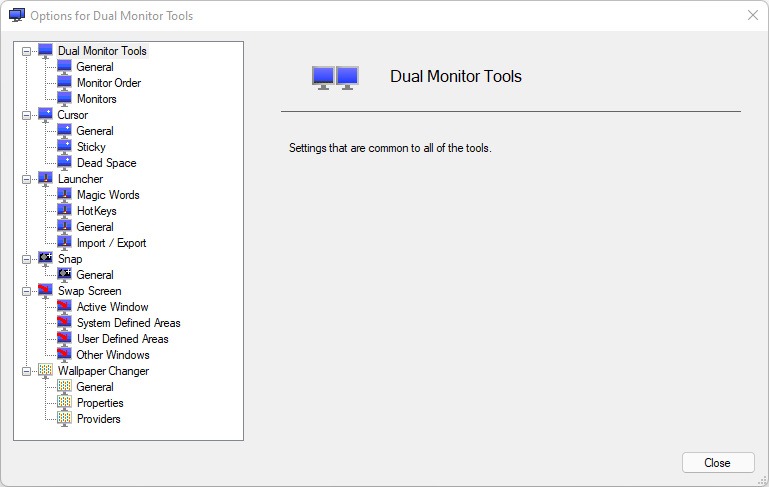
เว็บไซต์ผู้พัฒนา
รายละเอียดเพิ่มเติม
ความต้องการของระบบ ระบบปฏิบัติการ: Windows XP / 7 / 8 / 8.1 / 10 / 11 (32-bit และ 64-bit) แรม: 2 GB (4 GB แนะนำ) พื้นที่ว่างในฮาร์ดดิสก์: 100 MB ขึ้นไป
ข้อมูลไฟล์ ผู้พัฒนา: gne ใบอนุญาต: Freeware ภาษา: Multilingual นามสกุลไฟล์: msi ขนาด: 688 KB เวอร์ชั่น: 2.11 อัปเดต: 17/7/2024 เซิร์ฟเวอร์: Official ข้อมูลเพิ่มเติม: วิธีดาวน์โหลด