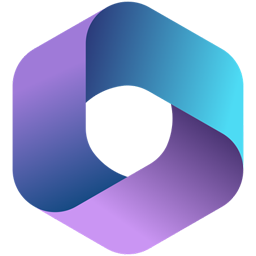ดาวน์โหลดโปรแกรม Edraw Mindmaster Pro โปรแกรมสร้าง Mind Map สวย ๆ ตัวเต็มถาวร เป็นโปรแกรมสำหรับออกแบบ Mind Mapping ระเบียบมากขึ้น
Edraw Mindmaster Pro คืออะไร
Edraw Mindmaster Pro เป็นโปรแกรมสำหรับออกแบบ Mind Mapping ช่วยวางแผนความคิดของคุณให้เป็นระเบียบมากขึ้น นำไปใช้ประโยชน์ได้หลากหลายมากๆ ทั้งในด้านการเรียนการทำงาน การศึกษา ถือเป็นเครื่องมือการทำแผนที่ความคิด หรือ Mind Mapping ที่หลากหลายใช้งานง่ายและเป็นมืออาชีพ มีให้ในหลายแพลตฟอร์มรวมถึงพีซีแท็บเล็ตมือถือและเว็บคุณสามารถสร้างแผนที่ความคิดและเข้าถึงได้จากแต่ละแพลตฟอร์ม สามารถเลือกโครงสร้าง สไตล์ ธีม และสีที่ดีที่สุดเพื่อแสดงความคิดเห็นของคุณ ปรับแต่ง Mind Map ของคุณได้อย่างมีประสิทธิภาพ พร้อมด้วยโหมดระดมสมอง (Brainstorming Mode) คุณสามารถดำเนินการประชุม Brainstorm กลุ่มได้อย่างมีประสิทธิภาพ และมีอินเทอร์เฟซที่เรียบง่าย ไม่ซับซ้อน ช่วยให้ง่ายต่อการเรียนรู้การใช้งาน แม้ไม่เคยใช้งานมาก่อน
คุณสมบัติของ Edraw Mindmaster Pro
- สร้างแผนภาพความคิด: ช่วยให้ผู้ใช้สามารถสร้างแผนภาพความคิดหรือ mind map ได้อย่างง่ายดาย โดยการเชื่อมต่อความคิดหรือแนวคิดต่างๆ ให้เป็นโครงสร้างที่ชัดเจนและเข้าใจได้ง่าย
- รองรับคุณลักษณะหลากหลาย: มีเครื่องมือและเทมเพลตที่ช่วยให้สร้างแผนภาพความคิดที่หลากหลายและมีรูปแบบต่างๆ ได้ เพื่อตอบสนองความต้องการของผู้ใช้ที่แตกต่างกัน
- การจัดการและแก้ไข: มีความยืดหยุ่นในการจัดการและแก้ไขแผนภาพความคิด ทำให้ผู้ใช้สามารถปรับปรุงและปรับเปลี่ยนโครงสร้างของ mind map ได้ตามต้องการ
- การแบ่งปันและการทำงานร่วมกัน: สามารถแบ่งปันแผนภาพความคิดกับผู้อื่นหรือทำงานร่วมกันได้ ซึ่งเป็นประโยชน์ในการทำงานทีมหรือการศึกษา
- การสนับสนุนหลายรูปแบบไฟล์: สามารถนำเสนอแผนภาพความคิดในรูปแบบต่างๆ ได้ เช่น ภาพนิ่ง, PDF, หรือแม้กระทั่งวิดีโอ
- คุณภาพและประสิทธิภาพ: มีความสามารถในการจัดการแผนภาพความคิดขนาดใหญ่และซับซ้อนได้อย่างมีประสิทธิภาพ
Features
- Radiant structure to explore minds and brainstorm ideas.
- Powerful task panel to manage and monitor the whole process of tasks.
- Mobile Cloud to share and collaborate anywhere and anytime.
- Add texts and pictures to share sync comments within a team.
- Slideshow mode to integrate mind mapping and presenting.
- Outline mode to view the mind map in a coherent textual format.
- Various formatting options to export mind map documents.
- Simple slideshow mode to create and present slides with one-click.
- Excellent note-taking tool to organize the content of your note.
- Keyboard shortcut combos to manage frequent manipulations with ease.
- Basic operation steps instruct beginners to use the software.
- Rainbow mode to change the distribution of current theme colors.
- Fine clip arts and marks from libraries to decorate your mind map.
- Insert a boundary to group specific topics and subtopics.
- Insert a relationship line to indicate links between two topics.
- Share function to post mind map on post social network with a link .
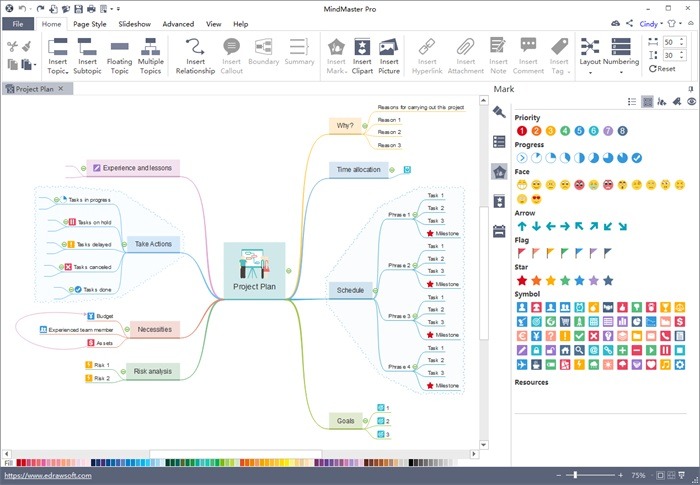
ความต้องการของระบบ ระบบปฏิบัติการ: Windows 7 / 8 / 8.1 / 10 / 11 (64-bit) แรม: 2 GB (4 GB แนะนำ) พื้นที่ว่างในฮาร์ดดิสก์: 800 MB ขึ้นไป
ข้อมูลไฟล์
ผู้พัฒนา: Edraw Soft
ใบอนุญาต: Shareware
ภาษา: Multilingual
นามสกุลไฟล์: rar
ขนาด: 105 MB
เวอร์ชั่น: 8.5.1
อัปเดต: 28/4/2025
เซิร์ฟเวอร์: Pixeldrain
ข้อมูลเพิ่มเติม: วิธีดาวน์โหลด