ดาวน์โหลดโปรแกรม Photoshop Lightroom CC 6.14 ตัวเต็มถาวร โปรแกรมสำหรับผู้ที่ชื่นชอบการถ่ายภาพและตกแต่งภาพ มีเครื่องมือแต่งรูปที่มีประสิทธิภาพ
Photoshop Lightroom CC คืออะไร
Photoshop Lightroom CC เป็นแอปพลิเคชันจัดการและแก้ไขภาพที่พัฒนาโดย Adobe Systems ซึ่งเป็นส่วนหนึ่งของ Adobe Creative Cloud (CC) ซึ่งเป็นชุดโปรแกรมที่ใช้ในงานด้านสื่อสิ่งพิมพ์ กราฟิก และการออกแบบเว็บไซต์ เป็นโปรแกรมสำหรับผู้ที่ชื่นชอบการถ่ายภาพและตกแต่งภาพโดยเฉพาะ โปรแกรม Photoshop Lightroom มีเครื่องมือแต่งรูปที่มีประสิทธิภาพ สามารถตกแต่งภาพถ่ายของเราให้ได้รูปภาพที่สวยระดับโปรออกมาเพียงแค่ไม่กี่ คลิกเท่านั้น โปรแกรมแต่งรูป Lightroom ให้คุณได้แต่งไฟล์ภาพจากไฟล์ RAW เพิ่มความงดงาม ความคม แสงเงา ไวท์บาลานซ์ โทนสี และอื่นๆ ได้ตามใจชอบ และสามารถบันทึกการตั้งค่าสีแบบนี้ เพื่อเก็บเอาไว้ใช้แต่งรูปอื่นในภายหลังได้ Lightroom ยังสามารถปรับเปลี่ยนรูปภาพ ใส่ฟิลเตอร์ได้รวดเร็ว เช่น ภาพขาวดำ Sepia หรือฟิลเตอร์แบบอื่นๆ ท่านที่ชอบถ่ายภาพและตกแต่งภาพลองนำไปใช้ดู รับรองไม่ผิดหวังครับ
คุณสมบัติของ Photoshop Lightroom CC
- การจัดการและจัดเก็บภาพ: ช่วยในการจัดการและจัดเก็บภาพถ่ายให้มีระเบียบและง่ายต่อการค้นหา
- การแก้ไขภาพ: มีเครื่องมือแก้ไขภาพที่หลากหลาย เช่น ปรับความสว่าง, ความคมชัด, และสี
- การจัดการข้อมูล Exif: สามารถจัดการข้อมูล Exif ที่เกี่ยวข้องกับภาพถ่ายได้
- การทำงานกับภาพ RAW: สนับสนุนการทำงานกับภาพ RAW ซึ่งให้ความยืดหยุ่นในการแก้ไขภาพที่มีคุณภาพสูง
- การนำเสนอและแชร์ภาพ: ช่วยในการนำเสนอและแชร์ภาพที่ได้แก่บุคคลอื่นหรือในสังคมออนไลน์
- การทำงานแบบไม่ทำลาย (Non-destructive Editing): การแก้ไขภาพแบบไม่ทำลายภาพต้นฉบับ
Features
- Automatically organize photos using Smart Collections
- Work with high-quality previews of offline images from multiple libraries and drives
- Automatically import and process high-volume shoots
- Use custom keywords to organize photos Enhanced
- Automatically rename files on import and convert to universal Digital Negative (DNG) format
- Manage photos and volumes even when they’re offline
- Quickly find any photo with powerful sorting and filtering
- Apply custom presets to images on import/export
- Access and edit a comprehensive set of metadata fields
- Browse groups, compare photos, and zoom in on details
- Create virtual copies of photos to save hard-disk space
- Target specific areas of a photo for dodging and burning
- Expand your workspace across multiple monitors
- Enjoy state-of-the-art 64-bit memory handling
- Tightly integrate with Adobe Photoshop
- Easily compare before and after versions of photos
- Precisely convert color to black and white
- Eliminate dust, specks, and red eye
- Retrace your editing steps to return to any version of a photo
- Easily transfer images to popular photo-sharing sites
- Access a rich community of export plug-ins and web gallery styles at the Lightroom Exchange
- Print more efficiently with flexible and customizable templates
- Create web galleries with no coding required
- Sharpen photos when you output to print or the web
- Stamp your photos with metadata on output
- Compose sophisticated slide shows with music
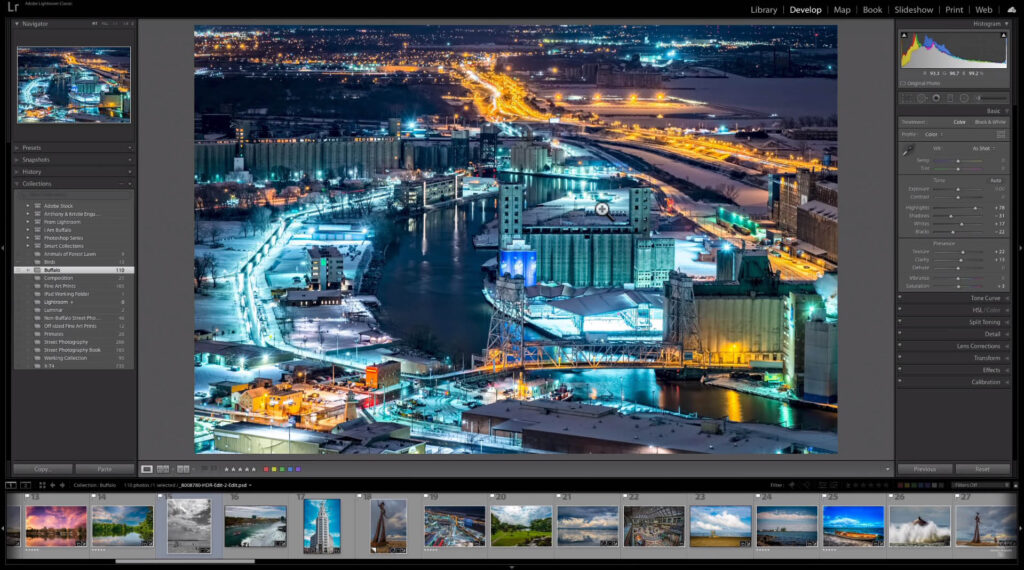
ความต้องการของระบบ ระบบปฏิบัติการ: Windows 7 / 8 / 8.1 / 10 / 11 (64-bit) แรม: 4 GB (8 GB แนะนำ) พื้นที่ว่างในฮาร์ดดิสก์: 2 GB ขึ้นไป
ข้อมูลไฟล์
ผู้พัฒนา: Adobe Inc.
ใบอนุญาต: Shareware
ภาษา: Multilingual
นามสกุลไฟล์: rar
ขนาด: 1.1 GB
เวอร์ชั่น: 6.14
อัปเดต: 28/4/2025
ข้อมูลเพิ่มเติม: วิธีดาวน์โหลด



