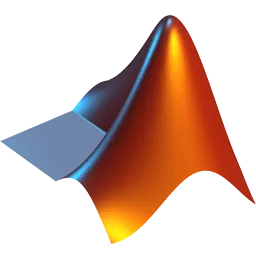
MATLAB R2025b v25.2.0.2998904 | คำนวณทางคณิตศาสตร์
ดาวน์โหลดโปรแกรม MathWorks MATLAB ตัวเต็มถาวร โปรแกรมคำนวณทางวิศวกรรม วิทยาศาสตร์ และคณิตศาสตร์ การประมวลผลทางตัวเลขแสดงผลได้ทั้งตัวเลขและรูปภาพ
MathWorks MATLAB คืออะไร
MathWorks MATLAB (มัทแลบ) คือหนึ่งในซอฟต์แวร์ด้านการคำนวณทางวิศวกรรม วิทยาศาสตร์ และคณิตศาสตร์ที่ได้รับความนิยมอย่างแพร่หลายทั่วโลก ด้วยความสามารถในการประมวลผลข้อมูลเชิงตัวเลข การสร้างแบบจำลอง การจำลอง (simulation) และการแสดงผลทางกราฟิก กลายเป็นเครื่องมือสำคัญในงานวิจัย พัฒนา และอุตสาหกรรมสมัยใหม่ มีจุดเด่นที่ความสามารถในการจัดการกับเมทริกซ์ การประมวลผลสัญญาณ ภาพ และการแก้สมการทางคณิตศาสตร์ได้อย่างรวดเร็วและแม่นยำ ใช้สำหรับการคำนวณทางวิทยาศาสตร์และวิศวกรรม โดยเฉพาะในการทำงานที่เกี่ยวข้องกับการประมวลผลทางตัวเลข, การวิเคราะห์ข้อมูล, การวิจัย, และการพัฒนาโปรแกรม คำว่า มัทแลบ มีความหมายเป็น “Matrix Laboratory” ซึ่งสะท้อนถึงความสามารถของโปรแกรมในการประมวลผลข้อมูลที่เป็นรูปแบบ Matrix (เมทริกซ์) ซึ่งเป็นโครงสร้างข้อมูลที่สำคัญ สรุปมันเป็นซอฟต์แวร์ที่นิยมในวงการวิทยาศาสตร์และวิศวกรรมมีการใช้งานกว้างขวางในการทำงานที่เกี่ยวข้องกับการประมวลผลทางตัวเลข ช่วยให้คุณสามารถสำรวจและแสดงภาพแนวคิดและทำงานร่วมกันในสาขาวิชาต่างๆ รวมถึงการประมวลผลสัญญาณและภาพ การสื่อสาร ระบบการจัดการ และวิศวกรรมทางการเงิน
ไม่ว่าจะเป็นการวิเคราะห์ข้อมูล การพัฒนาอัลกอริธึม หรือการสร้างแบบจำลองได้รับการออกแบบมาเพื่อวิธีคิด ช่วยให้คุณเห็นว่าอัลกอริทึมต่างๆ ทำงานอย่างไรกับข้อมูลของคุณ ทำซ้ำจนกว่าคุณจะได้ผลลัพธ์ที่ต้องการ จากนั้นสร้างโปรแกรมโดยอัตโนมัติเพื่อทำซ้ำหรือทำให้งานของคุณเป็นแบบอัตโนมัติ ปรับขนาดการวิเคราะห์ของคุณให้ทำงานบนคลัสเตอร์ GPU และคลาวด์โดยมีการเปลี่ยนแปลงโค้ดเพียงเล็กน้อยเท่านั้น ไม่จำเป็นต้องเขียนโค้ดใหม่หรือเรียนรู้การเขียนโปรแกรมข้อมูลมากมายและเทคนิคหน่วยความจำไม่เพียงพอ
คุณสมบัติ
- Matrix-based Language: เน้นการทำงานกับเมทริกซ์และการประมวลผลทางตัวเลข การใช้ภาษาที่เน้นที่ Matrix ทำให้การทำงานกับข้อมูลทางวิทยาศาสตร์และวิศวกรรมเป็นไปได้อย่างมีประสิทธิภาพ
- Interactive Environment: มีสภาพแวดล้อมการทำงานที่อินเทอร์แอคทีฟและให้ผู้ใช้ทดลองคำสั่งและดูผลลัพธ์ได้ทันที
- Toolboxes: มี Toolboxes หลายชุดที่เสริมเติมความสามารถในด้านต่างๆ เช่น การประมวลผลสัญญาณ, การประมวลผลภาพ, การวิเคราะห์สถิติ, และอื่นๆ
- การพัฒนาและการทดสอบ Algorithm: นิยมในการพัฒนาและทดสอบอัลกอริทึม, การทำวิจัยทางวิทยาศาสตร์, และการจำลองการทำงานของระบบ
- การทำงานร่วมกับภาษาโปรแกรมอื่น: สามารถทำงานร่วมกับภาษาโปรแกรมอื่นๆ เช่น C, C++, Python
จุดเด่นของ MathWorks MATLAB
- การคำนวณเชิงเมทริกซ์ (Matrix Computation) ได้รับการออกแบบมาเพื่อทำงานกับเมทริกซ์โดยเฉพาะ ผู้ใช้สามารถเขียนโค้ดเพื่อจัดการกับข้อมูลเชิงเมทริกซ์ได้ง่าย โดยไม่จำเป็นต้องใช้การวนลูปแบบภาษาทั่วไป เช่น C หรือ Python
- ฟังก์ชันมากมายพร้อมใช้งานมาพร้อมกับฟังก์ชันในตัว (built-in functions) ที่หลากหลายสำหรับ:
- คณิตศาสตร์พื้นฐานและขั้นสูง
- แคลคูลัส
- สถิติ
- การประมวลผลสัญญาณ (Signal Processing)
- การวิเคราะห์ภาพ (Image Processing)
- ปัญญาประดิษฐ์ (AI) และการเรียนรู้ของเครื่อง (Machine Learning)
- การสร้างกราฟและการวิเคราะห์ข้อมูล สามารถสร้างกราฟ 2D และ 3D ได้อย่างง่ายดาย เหมาะสำหรับการวิเคราะห์ข้อมูลและการนำเสนอผลลัพธ์ทางวิชาการ
- การสร้างแบบจำลองและการจำลองระบบ (Simulation) ด้วยเครื่องมือเสริมอย่าง Simulink ผู้ใช้สามารถสร้างแบบจำลองทางคณิตศาสตร์ของระบบจริง เช่น ระบบควบคุมไฟฟ้า ยานยนต์ หรือแม้แต่หุ่นยนต์ และทำการจำลองได้อย่างแม่นยำ
- รองรับการเขียนโค้ดและอัลกอริทึมแบบโมดูลาร์ ช่วยให้นักพัฒนาสามารถเขียนโค้ดที่สามารถนำกลับมาใช้ซ้ำได้ และสามารถพัฒนาอัลกอริทึมที่ซับซ้อนได้ง่ายขึ้น
การใช้งานในภาคส่วนต่างๆ
| ภาคส่วน | การใช้งาน |
|---|---|
| การศึกษา | ใช้สอนวิชาคณิตศาสตร์ วิศวกรรม และวิทยาศาสตร์ |
| วิจัย | ใช้สำหรับวิเคราะห์ข้อมูล ทดลอง และสร้างแบบจำลอง |
| อุตสาหกรรม | ใช้พัฒนาและจำลองระบบในยานยนต์ ไฟฟ้า การแพทย์ |
| ปัญญาประดิษฐ์ | พัฒนาอัลกอริทึม Machine Learning และ Deep Learning |
เครื่องมือเสริมยอดนิยม
- Simulink – การสร้างแบบจำลองและการจำลองระบบไดนามิก
- MATLAB Coder – แปลงโค้ดเป็น C/C++ สำหรับการฝังตัว
- Deep Learning Toolbox – สำหรับการฝึกและทดสอบโมเดล Deep Neural Network
- Image Processing Toolbox – สำหรับการวิเคราะห์ภาพ
- Statistics and Machine Learning Toolbox – สำหรับวิเคราะห์ข้อมูลและเรียนรู้ของเครื่อง
ข้อดี
- ใช้งานง่ายด้วย GUI และสคริปต์ที่อ่านง่าย
- รองรับการวิเคราะห์ข้อมูลขนาดใหญ่ (Big Data)
- มีชุมชนผู้ใช้งานทั่วโลก และมีเอกสารประกอบอย่างละเอียด
MathWorks MATLAB เป็นซอฟต์แวร์ที่ทรงพลังและยืดหยุ่น เหมาะสำหรับนักเรียน นักวิจัย วิศวกร และผู้พัฒนาในหลากหลายสาขา แม้จะมีต้นทุนการใช้งานสูง แต่ความสามารถที่ให้มาก็ถือว่าคุ้มค่า โดยเฉพาะในงานที่เกี่ยวข้องกับการคำนวณ การวิเคราะห์ และการจำลองระบบต่างๆ หากคุณกำลังมองหาเครื่องมือที่ครอบคลุมการทำงานตั้งแต่การวิเคราะห์ข้อมูลไปจนถึงการพัฒนาอัลกอริทึมขั้นสูง คือคำตอบที่ไม่ควรมองข้าม
ภาพตัวอย่าง (Screenshot)
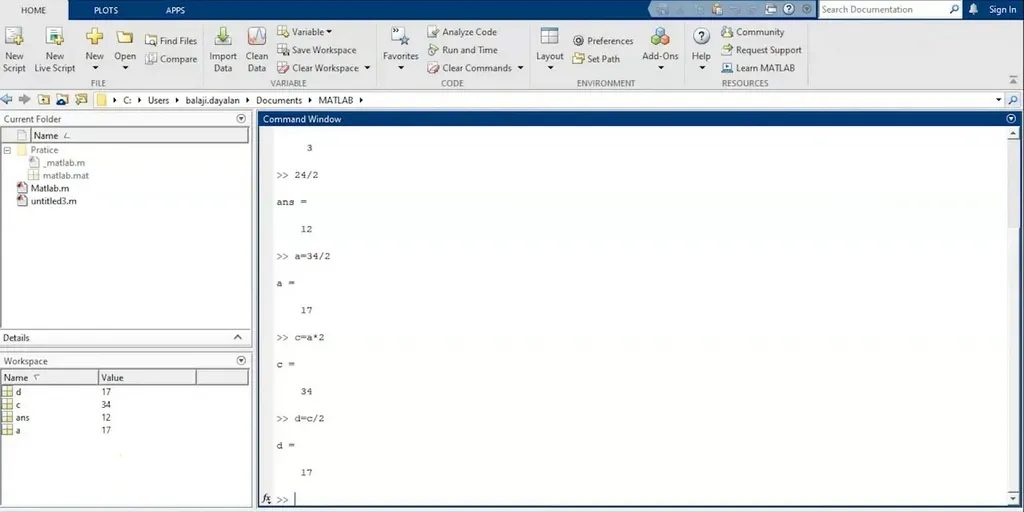
ข้อมูลเพิ่มเติม
เว็บไซต์ผู้พัฒนา: Mathworks
ความต้องการของระบบ
- ระบบปฏิบัติการ: Windows 11 / 10 (64-bit)
- หน่วยประมวลผล: Multicore Intel Series or above, Xeon or AMD equivalent
- หน่วยความจำ (RAM): 4 GB (8 GB แนะนำ)
- พื้นที่ว่างในฮาร์ดดิสก์: 40 GB ขึ้นไป
ข้อมูลไฟล์
- ผู้พัฒนา: Mathworks
- ประเภทใบอนุญาต: Shareware
- ภาษา: รองรับหลายภาษา
- รูปแบบไฟล์: .rar
- ขนาดไฟล์: 14.6 GB
- เวอร์ชัน: R2025b v25.2.0.2998904
- วันที่อัปเดตล่าสุด: 17/11/2025
- เซิร์ฟเวอร์ดาวน์โหลด: bzzhr
ข้อมูลสำคัญก่อนดาวน์โหลด
- วิธีดาวน์โหลด: ดูขั้นตอนการดาวน์โหลด
- รหัสแตกไฟล์: axeload
Disclaimer
เว็บไซต์นี้ไม่ได้เป็นเจ้าของลิขสิทธิ์ของซอฟต์แวร์ ลิงก์ทั้งหมดเป็นแหล่งภายนอก เนื้อหานี้จัดทำขึ้นเพื่อการแนะนำซอฟต์แวร์เท่านั้น ผู้ใช้ควรตรวจสอบเงื่อนไขจากผู้พัฒนาโดยตรง


