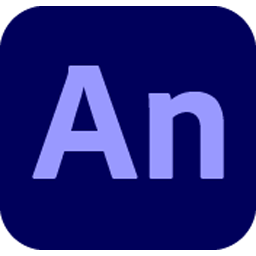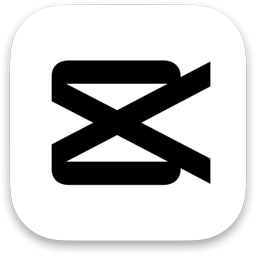ดาวน์โหลดโปรแกรม Ashampoo Slideshow Studio HD ตัวเต็มถาวร โปรแกรมทำสไลด์โชว์ ตัดต่อวีดีโอ เล็กๆ พร้อมประกอบเพลงเข้าไปได้ ใส่ลูกเล่นเอฟเฟค Effect
Ashampoo Slideshow Studio HD คืออะไร
Ashampoo Slideshow Studio HD เป็นซอฟต์แวร์ที่ใช้สำหรับสร้างสไลด์โชว์ภาพนิ่งหรือวิดีโอสไลด์โชว์ (slideshow) ที่มีคุณภาพสูง ซอฟต์แวร์นี้ออกแบบมาเพื่อให้ผู้ใช้สามารถสร้างสไลด์โชว์ที่สวยงามและมีเอฟเฟกต์พิเศษได้อย่างง่ายดาย โดยไม่จำเป็นต้องมีความชำนาญในการตัดต่อวิดีโอหรือกราฟิกอย่างลึกซึ้ง คือโปรแกรมทำสไลด์โชว์ พร้อมประกอบเพลงเข้าไปได้ พัฒนาโดยทีมพัฒนาจากเมืองเบียร์ ประเทศเยอรมัน มันถือว่าเป็นโปรแกรมตัดต่อวีดีโอเล็กๆ ง่ายๆ ที่พัฒนาขึ้นมาเฉพาะทาง ที่ให้คุณสามารถทำวีดีโอคลิปได้ง่ายๆ โดยไม่จำเป็นต้องมีพื้นฐานด้านการออกแบบ หรือกราฟฟิค มาก่อน เพื่อที่จะ นำเสนอผลงาน สินค้า หรือ บริการ ของหน่วยงาน องค์กร บริษัทคุณ ให้ประทับใจต่อลูกค้า หรือจะเอามันมาประยุกต์ใช้ในการทำพรีเซ็นเทชั่น (ทำ Presentation) งานแต่งงาน (Slide งานแต่งงาน) ก็ทำได้ เพียงแค่นำเอารูปภาพ เสียงเพลงประกอบ เข้ามาผสมผสานกัน พร้อมด้วยลูกเล่นเอฟเฟค Effect ต่างๆ ที่โปรแกรมนี้มีมาให้ออกมาก็ดูดียิ่งขึ้นละครับ
คุณสมบัติของ Ashampoo Slideshow Studio HD
- การเพิ่มภาพและวิดีโอ: สามารถเพิ่มภาพนิ่งและวิดีโอเข้าสู่โปรเจกต์สไลด์โชว์ได้
- เทมเพลตสไลด์: มีเทมเพลตสำเร็จรูปให้เลือกใช้เพื่อสร้างสไลด์โชว์ที่มีธีมต่าง ๆ และสามารถปรับแต่งได้ตามต้องการ
- เพิ่มเอฟเฟกต์พิเศษ: มีตัวเลือกในการเพิ่มเอฟเฟกต์ต่าง ๆ เช่น ซูม, การเคลื่อนไหว, การเปลี่ยนฉาก, และเอฟเฟกต์ท่ามกลางอื่น ๆ เพื่อเพิ่มความสวยงามในสไลด์โชว์
- เพิ่มเสียงพื้นฐาน: สามารถเพิ่มเสียงเพลงพื้นฐานหรือเสียงพื้นหลังเข้าไปในสไลด์โชว์ได้
- การสร้างวิดีโอ: สามารถสร้างวิดีโอสไลด์โชว์จากโปรเจกต์ที่สร้างขึ้นและสามารถนำไปแบ่งปันหรือบันทึกลงบนแผ่น DVD หรือ Blu-ray Disc
Features
- The slideshow editor contains a timeline that shows the entire slideshow sequence graphically. You can edit components on the timeline with Drag & Drop. In the slideshow editor you can rotate, edit display durations and show or hide all the elements you add to your slides, with individual fade-in and fade-out for each element. Now the slideshow editor offers more, comfortable functions to select and edit your photos:
- Zoom into photos with Crtl + mouse wheel
- Select the order of your photos when adding several files to the editor (Creation date / file date / alphanumeric)
- Support of guide lines for the adjustments of elements like texts
- The transition and display settings can be edited even individually for each photo:
- Every picture can be set into motion (KenBurns Effect) with freely definable panning and zooming.
- The photo display length and the duration of the transitions are editable for each picture individually.
- The duration and the kind of transition effect can be edited for every single picture.
- In the slideshow editor several elements, for title, subtitles, graphics or themes, can be added to a slideshow. The new slideshow effects and elements in Ashampoo Slideshow Studio HD 3 contribute to make slideshows more interesting, personal and appealing:
- Opening and end credits with your own text and background of your choice can be added to the slideshow.
- Ashampoo Slideshow Studio HD offers various new automated KenBurns Effects.
- Now a background color for the photos in the slideshow can be selected and shadows on the background can be enabled.
- Comfortable and easy handling
- Spectacular picture transitions, opening and end credits, background music, subtitles etc.
- Freely definable effects, panning and zooming (Ken Burns)
- Slideshows in HD quality (720p and 1080p)
- Output formats: MPEG-1,-2,-4, Facebook compatible format etc.
- Direct burning on DVD or Blu-ray Disc
- Upload directly to YouTube

เว็บไซต์ผู้พัฒนา
รายละเอียดเพิ่มเติม
ความต้องการของระบบ ระบบปฏิบัติการ: Windows 7 / 8 / 8.1 / 10 / 11 (32-bit และ 64-bit) แรม: 2 GB (4 GB แนะนำ) พื้นที่ว่างในฮาร์ดดิสก์: 500 MB ขึ้นไป
ข้อมูลไฟล์
ผู้พัฒนา: Ashampoo
ใบอนุญาต: Shareware
ภาษา: Multilingual
นามสกุลไฟล์: rar
ขนาด: 54 MB
เวอร์ชั่น: 4.0.8.8
อัปเดต: 28/4/2025
เซิร์ฟเวอร์: Pixeldrain
ข้อมูลเพิ่มเติม: วิธีดาวน์โหลด