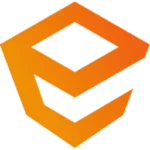Autodesk ReCap Pro 2023 | ถาวร สแกนสร้างแบบจำลอง 3D
ดาวน์โหลดโปรแกรม Autodesk ReCap Pro ตัวเต็มถาวร โปรแกรมสแกนภาพความเป็นจริงเพื่อแปลงเป็นแบบจำลอง 3 มิติหรือการวาดภาพ 2 มิติ สแกนโมเดล 3 มิติ
Autodesk ReCap Pro คืออะไร
Autodesk ReCap Pro เป็นซอฟต์แวร์จับภาพความเป็นจริงเพื่อแปลงเป็นแบบจำลอง 3 มิติหรือการวาดภาพ 2 มิติ พร้อมสำหรับการออกแบบด้วย ReCap Pro คุณจะสัมผัสได้ถึงความเร็วและความสามารถเวิร์กโฟลว์ที่เพิ่มขึ้นสำหรับโครงการสแกนและโฟโตแกรมเมทรี สร้างโมเดล 3 มิติจากภาพถ่ายหรือการสแกนด้วยเลเซอร์ ด้วยเครื่องมือ point cloud หรือ meshes ที่พร้อมสำหรับเครื่องมือสร้าง CAD และ BIM Autodesk ReCap Pro นำเสนอคุณลักษณะล้ำสมัยเต็มรูปแบบ เช่น การสแกนอัตโนมัติและการต่อภาพในโมเดล 3 มิติ เครื่องมือแก้ไขและวัดขั้นสูง ข้อมูลสแกนไปยังตาข่าย และคุณสมบัติ Fly สำหรับภาพถ่าย UAV/โดรน และการทำงานร่วมกัน
คุณสมบัติของ Autodesk ReCap Pro
- สามารถสร้างแบบจำลอง 3 มิติจากภาพถ่ายหลายๆ ภาพโดยการใช้เทคนิคการโฟโตแกรมเมทรี ซึ่งเหมาะสำหรับการสร้างแบบจำลองของวัตถุหรือพื้นที่ที่ถ่ายภาพไว้
- สามารถจัดการและจัดระเบียบข้อมูลแบบจำลอง 3 มิติและไฟล์การสแกนได้อย่างมีประสิทธิภาพ
- สามารถนำเข้าข้อมูลไปยังซอฟต์แวร์อื่นๆ ของ Autodesk เช่น AutoCAD, Revit, และ Civil 3D ได้อย่างง่ายดายเพื่อใช้ในกระบวนการออกแบบและวิศวกรรม
- สามารถแชร์ข้อมูลและทำงานร่วมกับทีมงานผ่าน Autodesk cloud services
- มีเครื่องมือในการสร้างและปรับแต่งแบบจำลอง 3 มิติ รวมถึงการสร้างเส้นแนวและพื้นที่
- สามารถสร้างภาพแอนิเมชั่นและการแสดงผลของแบบจำลอง 3 มิติ เพื่อใช้ในงานนำเสนอ
Features
- Added support for project transfer from ReCap Pro for mobile.
- Fixed crash on launch related to loading obsolete import component.
- Fixed issue related to removing deleted points on Save As… for projects with a user-specified coordinate system containing a large translation.
- Improved application stability in registration.
- Improved handling of LAS & LAZ files in non-English locals.
- Removed support for PCG import and export.
- Fixed issue where scans removed from the project navigator remained part of the project when returning to registration.
- Fixed issue related to the default view being set incorrectly for new projects.
- Moved the in-app feedback mechanism from 3D View to the application title bar.
- Updated in-app feedback to send users to the product idea station.
- Updated Faro SDK for FLS and LSPROJ file import.
- Improved text and widget layout for languages other than English.
- Updated public link toggle button in sharing dialog.
- Added registration status report to help decision-making when loading partially registered projects.
- When loading partially registered projects, replacing “automatic registration” with “resume registration” is the primary option.
- Fixed issue related to ignoring data from specified columns in ASCII import.
- Fixed issue related to importing PTX & PTG files exported from 3rd party tools.
- Fixed intermittent crashes on installations with single-user licensing when ReCap could not communicate with Autodesk servers due to a poor or lack of internet connection.
ภาพตัวอย่าง (Screenshot)
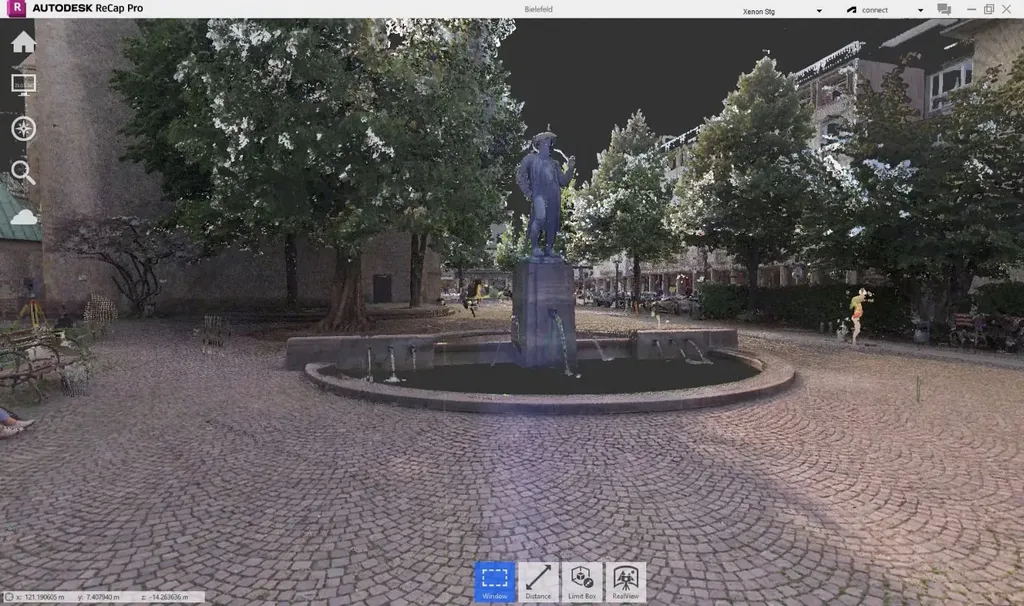
ความต้องการของระบบ
- ระบบปฏิบัติการ: Windows 11 / 10 (64-bit)
- หน่วยความจำ (RAM): 4 GB (8 GB แนะนำ)
- พื้นที่ว่างในฮาร์ดดิสก์: 5 GB ขึ้นไป
ข้อมูลไฟล์
- ผู้พัฒนา: Autodesk
- ประเภทใบอนุญาต: Shareware
- ภาษา: รองรับหลายภาษา
- รูปแบบไฟล์: .zip
- ขนาดไฟล์: 1.4 GB
- เวอร์ชัน: 2023
- วันที่อัปเดตล่าสุด: 20/6/2022
- เซิร์ฟเวอร์ดาวน์โหลด: Send
ข้อมูลสำคัญก่อนดาวน์โหลด
- วิธีดาวน์โหลด: ดูขั้นตอนการดาวน์โหลด
- รหัสแตกไฟล์: ไม่มี
Disclaimer
เว็บไซต์นี้ไม่ได้เป็นเจ้าของลิขสิทธิ์ของซอฟต์แวร์ ลิงก์ทั้งหมดเป็นแหล่งภายนอก เนื้อหานี้จัดทำขึ้นเพื่อการแนะนำซอฟต์แวร์เท่านั้น ผู้ใช้ควรตรวจสอบเงื่อนไขจากผู้พัฒนาโดยตรง
โปรดระมัดระวังโฆษณาที่อาจเด้งไปยังหน้าอื่น และตรวจสอบชื่อไฟล์รวมถึงขนาดไฟล์ก่อนดาวน์โหลดทุกครั้ง