
Autoruns 14.11 | โปรแกรมตรวจสอบ จัดการ Startup แบบเชิงลึก
ดาวน์โหลดโปรแกรม Autoruns พร้อม Portable ตัวเต็มถาวร โปรแกรมจัดการ Autorun หรือ Startup จัดการโปรแกรมตอนบูตระบบหรือการเข้าสู่ระบบ Windows
Autoruns คืออะไร
Autoruns เป็นโปรแกรมจัดการพวก Autorun หรือ Startup โปรแกรมจะแสดงให้คุณเห็นว่าโปรแกรมใดบ้างที่ได้รับการกำหนดค่าให้ทำงานระหว่างการบูตระบบหรือการเข้าสู่ระบบและเมื่อคุณเริ่มแอปพลิเคชัน Windows ในตัวต่างๆเช่น Internet Explorer, Explorer และสื่อ ผู้เล่น โปรแกรมและไดรเวอร์เหล่านี้รวมโปรแกรมไว้ในโฟลเดอร์เริ่มต้น, Run, RunOnce และคีย์รีจิสทรีอื่น ๆ การทำงานอัตโนมัติรายงานส่วนขยายเชลล์ของ Explorer แถบเครื่องมือวัตถุตัวช่วยเบราว์เซอร์การแจ้งเตือน Winlogon บริการเริ่มต้นอัตโนมัติและอื่น ๆ อีกมากมาย การทำงานอัตโนมัติไปไกลกว่ายูทิลิตี้การเริ่มอัตโนมัติอื่น ๆ สรุปมันเป็นซอฟต์แวร์จัดการเริ่มต้นอัตโนมัติของโปแกรมต่างๆ มันจะแสดงให้เห็นว่าโปรแกรมไหนบ้างที่ได้รับการกำหนดค่าให้บูตระบบหรือการเข้าสู่ระบบ และเมื่อคุณเริ่มแอปพลิเคชัน Windows ในตัวต่างๆ เช่น Internet Explorer Explorer และสื่อ ผู้เล่น โปรแกรมและไดรเวอร์เหล่านี้รวมอยู่ในโฟลเดอร์เริ่มต้นของคุณ Run RunOnce และคีย์รีจิสทรีอื่น ๆ การทำงานอัตโนมัติรายงานส่วนขยายเชลล์ Explorer แถบเครื่องมือ ออบเจ็กต์ตัวช่วยเบราว์เซอร์ การแจ้งเตือน Winlogon บริการเริ่มอัตโนมัติ และอื่นๆ อีกมากมาย การทำงานอัตโนมัติไปไกลกว่ายูทิลิตี้การเริ่มอัตโนมัติอื่นๆ
คุณสมบัติของ Autoruns
List of Startup Programs:
- Displays a comprehensive list of all programs that are scheduled to start automatically, including those that are configured through the Registry, Windows Explorer, and other locations.
- Provides detailed information about each program, such as its location, publisher, and description.
Filtering and Sorting:
- Allows you to filter the list of startup programs by location, publisher, and other criteria.
- Provides options for sorting the list by various columns, such as name, location, and startup time.
Disabling Startup Programs:
- Enables you to easily disable any unwanted startup programs with a simple click.
- Provides a safe and effective way to prevent programs from starting automatically without affecting their functionality.
Creating Backup Points:
- Allows you to create backup points of your startup settings before making any changes.
- Provides a way to restore your startup settings to their previous state if necessary.
ภาพตัวอย่าง (Screenshot)
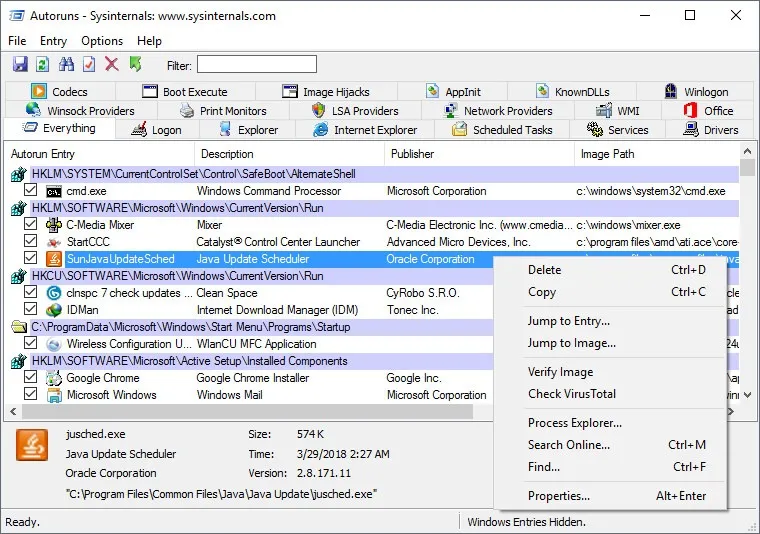
ความต้องการของระบบ
- ระบบปฏิบัติการ: Windows 11 / 10 / 8.1 / 7 (32-bit และ 64-bit)
- หน่วยความจำ (RAM): 2 GB (4 GB แนะนำ)
- พื้นที่ว่างในฮาร์ดดิสก์: 200 MB ขึ้นไป
ข้อมูลไฟล์
- ผู้พัฒนา: Mark Russinovich
- ประเภทใบอนุญาต: Freeware
- ภาษา: รองรับหลายภาษา
- รูปแบบไฟล์: .rar
- ขนาดไฟล์: 2 MB
- เวอร์ชัน: 14.11
- วันที่อัปเดตล่าสุด: 7/2/2024
- เซิร์ฟเวอร์ดาวน์โหลด: Official
ข้อมูลสำคัญก่อนดาวน์โหลด
- วิธีดาวน์โหลด: ดูขั้นตอนการดาวน์โหลด
- รหัสแตกไฟล์: ไม่มี
Disclaimer
เว็บไซต์นี้ไม่ได้เป็นเจ้าของลิขสิทธิ์ของซอฟต์แวร์ ลิงก์ทั้งหมดเป็นแหล่งภายนอก เนื้อหานี้จัดทำขึ้นเพื่อการแนะนำซอฟต์แวร์เท่านั้น ผู้ใช้ควรตรวจสอบเงื่อนไขจากผู้พัฒนาโดยตรง
โปรดระมัดระวังโฆษณาที่อาจเด้งไปยังหน้าอื่น และตรวจสอบชื่อไฟล์รวมถึงขนาดไฟล์ก่อนดาวน์โหลดทุกครั้ง


