
BlueStacks 5.22.166.1003 | โปรแกรมจำลอง Android บนคอม
ดาวน์โหลดโปรแกรม BlueStacks Offline Installer 32-bit / 64-bit โปรแกรมจำลองแอนดรอยด์ เร็วและเบาที่สุดสำหรับคอม เล่นเกมมือถือลื่นไหล ไม่กระตุก ประสิทธิภาพสูง
BlueStacks คืออะไร
BlueStacks เป็นโปรแกรมให้คอมพิวเตอร์ของคุณสามารถเปิดแอพฯ Android บน PC ทั้งแอพพลิเคชั่นทั่วไปหรือเกมส์ต่างๆ ของระบบปฎิบัติการ Android ทำให้ผู้ใช้งานที่ต้องการใช้หรือทดลองใช้ระบบปฎิบัติการ Android ว่าเป็นอย่างไรชอบมั้ยก็โหลดเอาไปใช้ได้เลยหรือใครที่เป็นผู้พัฒนาแอพพลิเคชั่นบนมือถือแอนดรอยด์ก็จะสามารถใช้งานทดสอบ ทดลองแอพฯ ของคุณได้สะดวกมากยิ่งขึ้น ด้วยโปรแกรมนี้ก็ถือเป็นอีกโปรแกรมหนึ่งที่น่าสนใจและน่าลองใช้มาก ๆ แต่ก็มีบางคนหัวหมอ เอาเจ้าโปรแกรมนี้ไปเปิดเกมส์ที่รันบนแอนดรอยด์ ปล่อยบอท เก็บเลเวล ได้มันส์ๆ โดยไม่ต้องเปิดมือถือให้เปลืองแบตเตอรี่อีกด้วย สำหรับโปรแกรมนี้มีคนดาวน์โหลดไปแล้วมากกว่าร้อยล้านคนทั่วโลกแล้ว ทำให้คุณสามารถเล่นเกมดัง ๆ ได้ สรุปมันเป็นซอฟต์แวร์ให้ผู้ใช้ทำการรันแอปแอนดรอยด์ (Android) บนคอมพิวเตอร์ของพวกเขาที่ใช้ระบบปฏิบัติการ Windows การให้คอมพิวเตอร์สามารถรันแอปแอนดรอยด์เป็นเรื่องที่ทำได้และได้รับความนิยมมากในวงการเกมมิ่ง
คุณอาจสนใจโปรแกรม ๅ LDPlayer ที่มีความสามารถคล้ายเคียงกัน
ในยุคที่สมาร์ทโฟนกลายเป็นอุปกรณ์หลักของการใช้ชีวิต แอปพลิเคชัน Android จำนวนมากจึงมีความสำคัญทั้งในแง่ความบันเทิง การทำงาน และการเรียนรู้ อย่างไรก็ตาม การใช้งานผ่านหน้าจอมือถืออาจไม่สะดวกสำหรับทุกคน โปรแกรมนี้จึงกลายเป็นเครื่องมือสำคัญที่ช่วยให้ผู้ใช้สามารถรันแอป Android บนคอมพิวเตอร์ Windows หรือ macOS ได้อย่างสมบูรณ์
คุณสมบัติ
- เล่นเกมมือถือ: เป็นทางเลือกที่ดีสำหรับผู้เล่นเกมที่ต้องการเพลิดเพลินกับเกม Android บนหน้าจอขนาดใหญ่ของคอมพิวเตอร์
- ใช้แอป Android บนคอม: ไม่เพียงแค่เกม ยังทำให้คุณสามารถใช้แอปพลิเคชันแอนดรอยด์ต่าง ๆ ได้บนคอมพิวเตอร์
- สนับสนุนหน้าจอหลายชั้น: สามารถเปิดหลายหน้าต่างของแอปหรือเกมในเวลาเดียวกันได้
- ปรับแต่งการตั้งค่า: มีตัวเลือกการปรับแต่งให้เหมาะกับการเล่นเกมหรือการใช้แอปต่าง ๆ
- แชร์ไฟล์ระหว่างคอมพิวเตอร์และอุปกรณ์ Android: สามารถทำการแชร์ไฟล์และอุปกรณ์ Android ได้
จุดเด่นของ BlueStacks
1. รองรับเกมและแอป Android อย่างลื่นไหล
โปรแกรมนี้ใช้เทคโนโลยี LayerCake และ Hyper-G Graphics ที่ช่วยให้ประสบการณ์การเล่นเกมเป็นไปอย่างราบรื่น รองรับเกม 3D ความละเอียดสูง เช่น Free Fire, Genshin Impact และ PUBG Mobile โดยไม่เกิดอาการกระตุก
2. การควบคุมด้วยคีย์บอร์ดและเมาส์
ผู้ใช้สามารถแมปปุ่มตามต้องการ เพิ่มความแม่นยำในการควบคุม โดยเฉพาะเกมแนว FPS หรือ MOBA ที่ต้องการการตอบสนองอย่างรวดเร็ว
3. รองรับหลายอินสแตนซ์
ฟีเจอร์ Multi-Instance ช่วยให้ผู้ใช้สามารถเปิดหลายแอปหรือหลายเกมพร้อมกันได้ เหมาะสำหรับผู้ที่ต้องการฟาร์มไอเทมหรือเล่นเกมหลายไอดีพร้อมกัน
4. ประสิทธิภาพที่สูงกว่าอีมูเลเตอร์อื่น
ด้วยระบบการจัดการทรัพยากรที่ออกแบบมาสำหรับพีซีโดยเฉพาะ จึงทำงานได้เร็วกว่าและใช้ RAM อย่างมีประสิทธิภาพ ลดปัญหาการหน่วงหรืออาการแล็ก
เหมาะกับใคร?
- นักเล่นเกมมืออาชีพ ที่ต้องการความเสถียรและความสามารถในการควบคุมสูง
- นักพัฒนาแอป Android ที่ต้องการสภาพแวดล้อมจำลองเพื่อทดสอบแอปบนหลายอุปกรณ์
- นักเรียนหรือครู ที่ต้องการเข้าถึงแอปการเรียนรู้บนหน้าจอขนาดใหญ่
- ผู้ใช้งานทั่วไป ที่ต้องการแชทผ่านแอปมือถือบนคอมพิวเตอร์ เช่น LINE, WhatsApp หรือ TikTok
มีอะไรใหม่ในเวอร์ชั่น 5
- ใช้ RAM น้อยกว่าแพลตฟอร์มอื่นๆ ถึง 40% เพื่อประสบการณ์การเล่นเกมที่รวดเร็วและลื่นไหลยิ่งขึ้น
- ติดตั้งเร็วขึ้นกว่าเดิมถึง 40% เตรียมพร้อมใช้งานได้อย่างรวดเร็ว
- ใช้ CPU น้อยลงอย่างเห็นได้ชัด พร้อมรักษา FPS ให้เสถียรระหว่างการเล่นเกมที่ยาวนาน
- มัลติทาสก์ที่มีประสิทธิภาพยิ่งขึ้น
- ใช้งานหลายอินสแตนซ์ในโหมด Eco เพื่อลดการใช้ CPU ลง 87% และ GPU ลง 97%
- คลังเกมขนาดใหญ่ขึ้น
- ค้นพบเกมและเกมที่โดดเด่นจากแอปกว่า 2 ล้านแอป
- ความเสถียรยิ่งขึ้น
- ร่วมสนุกกับเกมมาราธอน
- FPS คงที่ ไม่แกว่ง
- เล่นเกมโปรดของคุณที่ FPS ตามที่ต้องการ บอกลา FPS ตก
- ความเป็นส่วนตัว 100%
- แพลตฟอร์มเกมที่ปลอดภัยที่สุด เป็นที่ไว้วางใจจากเกมเมอร์กว่า 500 ล้านคนทั่วโลก
BlueStacks คือโปรแกรมจำลอง Android ที่ครบเครื่องทั้งในด้านประสิทธิภาพ ความเสถียร และความสามารถในการปรับแต่ง เหมาะสำหรับผู้ใช้งานทุกกลุ่มที่ต้องการสัมผัสแอป Android บนหน้าจอคอมพิวเตอร์ ไม่ว่าจะเป็นสายเล่นเกมหรือนักพัฒนาซอฟต์แวร์
หากคุณกำลังมองหาอีมูเลเตอร์ที่ใช้งานง่าย ติดตั้งรวดเร็ว และให้ประสบการณ์ที่ใกล้เคียงกับอุปกรณ์จริง โปรแกรมนี้คือคำตอบที่ไม่ควรมองข้าม
ภาพตัวอย่าง (Screenshot)
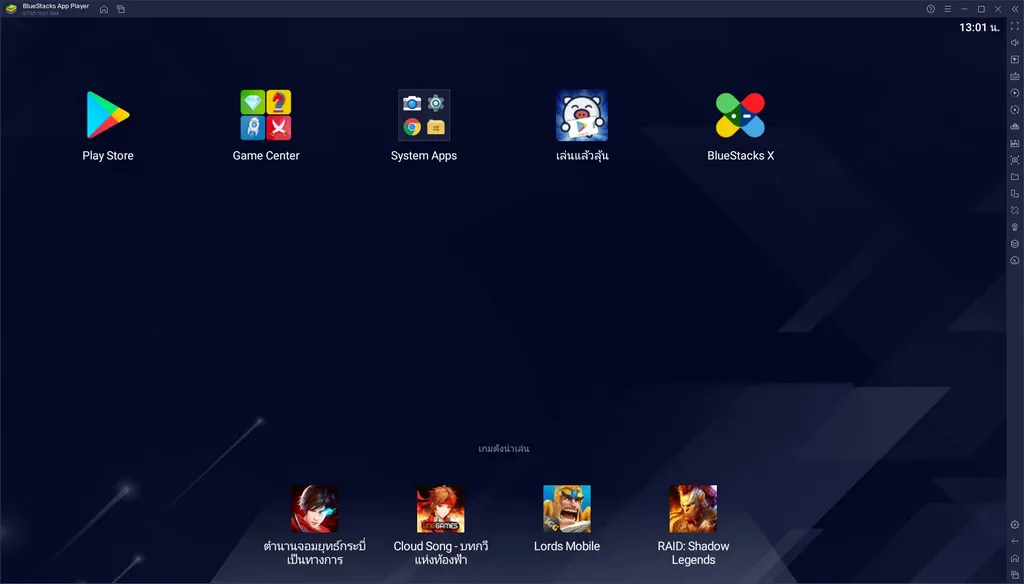
ความต้องการของระบบ
- ระบบปฏิบัติการ: Windows 11 / 10 / 8.1 / 7 (32-bit และ 64-bit)
- หน่วยประมวลผล (CPU): Intel หรือ AMD ที่รองรับเทคโนโลยี Virtualization
- กราฟิก: รองรับ DirectX 11 หรือไดรเวอร์กราฟิกที่อัปเดต
- หน่วยความจำ (RAM): 4 GB (8 GB แนะนำ)
- พื้นที่ว่างในฮาร์ดดิสก์: 5 GB ขึ้นไป
- การเชื่อมต่ออินเทอร์เน็ต: จำเป็นสำหรับการติดตั้งและการใช้งานบางแอป
- สิทธิ์ผู้ใช้: ต้องเป็นผู้ดูแลระบบ (Administrator)
ข้อมูลไฟล์
- ผู้พัฒนา: BlueStacks
- ประเภทใบอนุญาต: Freeware
- ภาษา: รองรับหลายภาษา
- รูปแบบไฟล์: .exe
- ขนาดไฟล์: 1 MB | 3.4 GB | 557 MB
- เวอร์ชัน: 5.22.166.1003
- วันที่อัปเดตล่าสุด: 14/2/2026
- เซิร์ฟเวอร์ดาวน์โหลด: Official
ข้อมูลสำคัญก่อนดาวน์โหลด
- วิธีดาวน์โหลด: ดูขั้นตอนการดาวน์โหลด
- รหัสแตกไฟล์: ไ่ม่มี
ตัวติดตั้งแบบออนไลน์ (Online Installer)
ตัวติดตั้งแบบออฟไลน์ (Offline Installer)
BSTweaker เครื่องมือปรับแต่ง / Root
Disclaimer
เว็บไซต์นี้ไม่ได้เป็นเจ้าของลิขสิทธิ์ของซอฟต์แวร์ ลิงก์ทั้งหมดเป็นแหล่งภายนอก เนื้อหานี้จัดทำขึ้นเพื่อการแนะนำซอฟต์แวร์เท่านั้น ผู้ใช้ควรตรวจสอบเงื่อนไขจากผู้พัฒนาโดยตรง
โปรดระมัดระวังโฆษณาที่อาจเด้งไปยังหน้าอื่น และตรวจสอบชื่อไฟล์รวมถึงขนาดไฟล์ก่อนดาวน์โหลดทุกครั้ง


