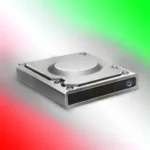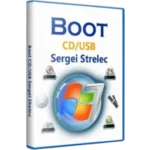Deep Freeze 8.71.020 | ถาวร โปรแกรมแช่แข็งเครื่องคงสภาพเดิม
ดาวน์โหลดโปรแกรม Deep Freeze ตัวเต็มถาวร โปรแกรมแช่แข็งฮาร์ดดิส ให้คงสภาพเดิมไว้ ทำหน้าที่ Undo Card นิยมติดตั้งกับเครื่องคอมสาธารณะ
Deep Freeze คืออะไร
Deep Freeze เป็นโปรแกรมแช่แข็งฮาร์ดดิสให้คงสภาพเดิมไว้ ทำหน้าที่คล้ายกับ Undo Card ที่นิยมติดตั้งกับเครื่องคอมพิวเตอร์สาธารณะที่มีการใช้งานมากกว่า 1 คนขึ้นไป เพื่อป้องกันการเปลี่ยนแปลง, แก้ไข, ระบบ หรือเพิ่ม, ลบ ข้อมูลต่างๆ ในฮาร์ดดิส โดยไม่ได้รับอนุญาติ ถ้าเครื่องของเราติดตั้งไว้ก็หายห่วงได้เลย เพราะแค่เรา Restart เครื่องเท่านั้น ข้อมูลทั้งหมดก็จะกลับมาเหมือนเดิมแล้ว เช่นเดียวกับพวกไวรัส, สปาบแวร์ทั้งหลาย ถ้าเราเผลอโดนเข้าไปหลังจากติดตั้งโปรแกรมแล้ว เพียงแค่ Restart ไวรัสก็หายไปด้วยเช่นกัน สรุปมันเป็นซอฟต์แวร์ที่ออกแบบมาเพื่อช่วยในการรักษาความมั่นคงและความเสถียรของระบบคอมพิวเตอร์ โปรแกรมนี้ถูกใช้ในสถานที่ที่ต้องการรักษาความสมบูรณ์ของระบบและป้องกันการเปลี่ยนแปลงที่ไม่ต้องการที่อาจเกิดขึ้นจากการใช้งานผู้ใช้หรือการติดตั้งโปรแกรม
คุณสมบัติของ Deep Freeze
- การคืนค่าระบบ: ทำงานโดยการคืนค่าระบบให้กลับไปที่สถานะที่กำหนดไว้ทุกครั้งที่เริ่มต้นระบบใหม่
- การป้องกันการเปลี่ยนแปลง: โปรแกรมนี้ป้องกันการเปลี่ยนแปลงใด ๆ ที่เกิดขึ้นบนระบบของคอมพิวเตอร์ตั้งค่าให้มีสภาพเดิมทุกครั้ง
- การบริหารจัดการผู้ใช้: มีความสามารถในการกำหนดระดับการเข้าใช้งานของผู้ใช้
- การกำหนดเวลาที่มีผล: สามารถตั้งค่าเวลาที่จะถูกระงับหรือไม่ถูกระงับการคืนค่าระบบ
- การป้องกันการติดเชื้อไวรัส: ช่วยป้องกันไม่ให้ไวรัสหรือโปรแกรมมลแอดแวร์เข้าไปแทรกแซงระบบ
Features
- Freeze your endpoints to the desired state. Restore from any unexpected changes with a simple reboot.
- Provide users with unrestricted access and avoid restrictive computer lockdowns to maintain security.
- Reverse configuration drifts with a simple reboot, allowing users to save their work.
- Reverse malicious changes on reboot and protect computers from phishing.
- Effectively reverse malicious changes to your computers, including zero-day threats.
- Only approved software stays, removing unauthorized software and achieving license compliance.
- Make tough books even tougher. Revert unwanted changes in the operating system and install software with a simple reboot.
- Provide a flexible and non-restrictive lab environment where students can focus on learning while your computers stay protected.
- Erase session data and issues caused by multiple staff accessing patient data on COWs with every reboot.
- Augment PCI compliance, prevent configuration drift, and secure your POS computers from malware that could cause data breaches.
- Retain data across reboots by using the complementary Faronics Data Igloo, that allows you to redirect user profiles, folders, and registry keys to a Thawed drive.
- Easy deployment is available with two deployment options. Faronics can be deployed as part of your imaging solution or you can deploy it as a silent install natively.
- Eliminate troubleshooting with a simple restart, ensuring 100% availability. Whether you’ve downloaded something corrupt, visited a poisoned site, or made some other type of accidental change, there’s no need to worry. With installed, when things go awry, simply reboot the machine and it will be returned to its desired configuration.
- Enhance your security with a solution that makes your computer immune to common problems like malware and accidental changes. In addition to securing your operating system, also protects the master boot record from rootkit injections, making your security truly bulletproof.
ภาพตัวอย่าง (Screenshot)
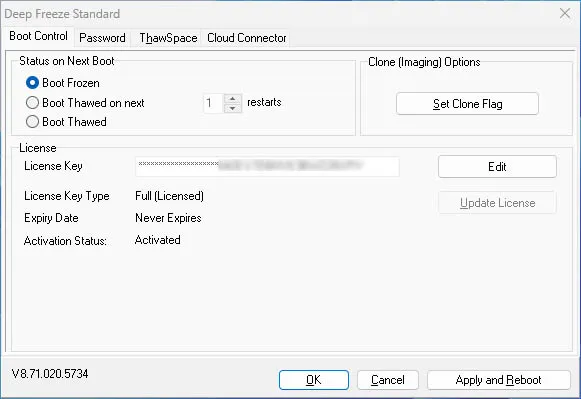
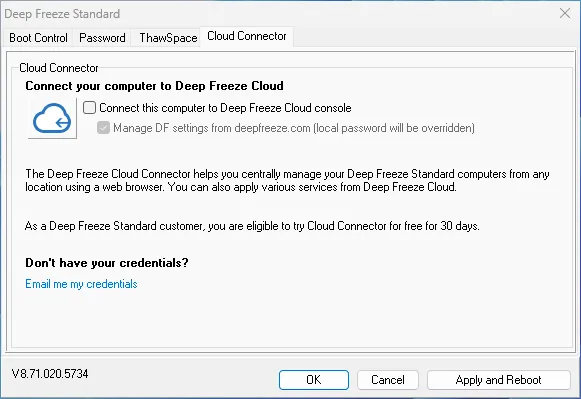
ความต้องการของระบบ
- ระบบปฏิบัติการ: Windows 11 / 10 / 8.1 / 7 (32-bit และ 64-bit)
- หน่วยความจำ (RAM): 2 GB (4 GB แนะนำ)
- พื้นที่ว่างในฮาร์ดดิสก์: 200 MB ขึ้นไป
ข้อมูลไฟล์
- ผู้พัฒนา: Faronics
- ประเภทใบอนุญาต: Shareware
- ภาษา: รองรับหลายภาษา
- รูปแบบไฟล์: .zip
- ขนาดไฟล์: 12 MB
- เวอร์ชัน: 8.71.020.5734
- วันที่อัปเดตล่าสุด: 1/1/2024
- เซิร์ฟเวอร์ดาวน์โหลด: Send
ข้อมูลสำคัญก่อนดาวน์โหลด
- วิธีดาวน์โหลด: ดูขั้นตอนการดาวน์โหลด
- รหัสแตกไฟล์: ไม่มี
Disclaimer
เว็บไซต์นี้ไม่ได้เป็นเจ้าของลิขสิทธิ์ของซอฟต์แวร์ ลิงก์ทั้งหมดเป็นแหล่งภายนอก เนื้อหานี้จัดทำขึ้นเพื่อการแนะนำซอฟต์แวร์เท่านั้น ผู้ใช้ควรตรวจสอบเงื่อนไขจากผู้พัฒนาโดยตรง
โปรดระมัดระวังโฆษณาที่อาจเด้งไปยังหน้าอื่น และตรวจสอบชื่อไฟล์รวมถึงขนาดไฟล์ก่อนดาวน์โหลดทุกครั้ง