
GOM Player Plus 2.3.95.5366 | ถาวร โปรแกรมเล่นไฟล์วิดีโอ
ดาวน์โหลดโปรแกรม GOM Player Plus ตัวเต็มถาวร โปรแกรมดูหนังฟังเพลงมีประสิทธิภาพเล่นวิดีโอสูงสุด ไม่มีโฆษณา โดยเวอร์ชั่น Plus นี้มี UI ที่สวยกว่าเดิม
GOM Player Plus คืออะไร
GOM Player Plus เป็นโปรแกรมดูหนังฟังเพลง ไม่มีโฆษณา โดยเวอร์ชั่น Plus นี้มี UI ที่สวยกว่าเดิมเพื่อการใช้งานที่ง่ายและรวดเร็วมีประสิทธิภาพ ซึ่งจะส่งผลต่อความละเอียดของวิดีโอและประสิทธิภาพของเครื่องเล่นวิดีโอสูงสุด รองรับรูปแบบวิดีโอและ Media Player ยอดนิยมทั้งหมด ฟีเจอร์ขั้นสูงมากมาย การปรับแต่งสุดขีด และบริการ Codec Finder GOM Player มั่นใจว่าจะตอบสนองทุกความต้องการ ของความต้องการในการเล่นของคุณ เป็นหนึ่งในเครื่องเล่นวิดีโอที่ได้รับความนิยมมากที่สุดในโลก เครื่องเล่นวิดีโอมาพร้อมกับการรองรับรูปแบบไฟล์ที่หลากหลาย ตั้งแต่ AVI, MP4 และ FLV ไปจนถึง WMW, MKV, MOV และอื่นๆ อีกมากมาย โดยรับประกันความละเอียดวิดีโอสูงโดยไม่คำนึงถึงบริบท สำหรับสถานการณ์ที่รูปแบบไฟล์ที่คุณสนใจไม่อยู่ในรายการ ตัวค้นหาตัวแปลงสัญญาณจะพร้อมใช้งานเพื่อช่วยคุณขจัดความไม่สอดคล้องกันทั้งหมดและดูวิดีโอดังกล่าวภายใต้สถานการณ์ปกติ สรุปมันเป็นซอฟต์แวร์เครื่องเล่นวิดีโอและเสียงที่พัฒนาโดย GOM & Company ซึ่งเป็นเวอร์ชันขั้นสูงของโปรแกรมเล่นมีเดียที่ได้รับความนิยม มีความสามารถมากขึ้นและมีฟีเจอร์ที่มากมายที่ไม่ได้รับในเวอร์ชันฟรี
คุณสมบัติของ GOM Player Plus
- เล่นวิดีโอและเสียงทุกรูปแบบ: รองรับหลายรูปแบบไฟล์วิดีโอและเสียง
- ทำงานกับซับไตเติล: รองรับการแสดงซับไตเติลและการปรับแต่ง
- ทำงานกับ VR: มีฟีเจอร์ที่รองรับการเล่น VR
- คุณภาพเสียงและวิดีโอที่ดี: มีเครื่องมือในการปรับคุณภาพวิดีโอและเสียง
- เล่นวิดีโอ UHD (Ultra High Definition): สามารถเล่นวิดีโอที่มีความละเอียดสูงได้
- บันทึกวิดีโอ: สามารถบันทึกวิดีโอที่กำลังเล่นได้
- ใช้งานง่าย: มีอินเตอร์เฟซที่ใช้งานได้ง่าย
Features
- The codec finder ensures any video format can be handled
- Ad-free Premium Video Player
- Smooth UHD, 4K High-Resolution Playback
- Highly User-friendly Skin and Product Design
- Can play all the most popular video formats by default
- You can share and download a large number of subtitles
- Able to watch from up, down, left, and right, 360 degrees around
- Provides search and play functions for 360 YouTube videos
- You can read more and download the missing codec
- You can control GOM Player Plus with GOM Remote
- Smooth playback of video content at a relatively slow computers
- Complete independence from external decoders
- Various modes of output images (TV, monitor, projector)
- Full DVD playback
- Playing video files damaged
- Fast rewind by frame
- Control the frequency of regeneration
- Repeat function and frame skipping
- Bookmarks (memorize time favorite scenes and jump to the touch)
- Work with elected
- Support for playlists (read ASX, M3U, PLS)
- Automatically add a playlist file with a similar expansion
- Management, as with the mouse and keyboard
- Set the image (brightness, contrast, saturation, gamma)
- Use of special effects: smoothing, software conversion, adding noise
- Elimination of the effect of squares
- Image capture (in / continuous preservation staff / in the buffer / set as wallpaper)
- Sound recording in WAV or OGG
- Normalization of the volume and variety of audio effects (echo, three-dimensional sound, voice removal, separation votes)
- EQ and Dynamic Range
- Use of DSP-modules from Winamp
- Work with subtitles
- Hot keys and support for multimedia keyboards
- Automatic image scaling
- Automatically shutdown computer after play
- Easy setup to work with TV-Out
- Playing online content directly from the network
- Simple and intuitive interface with skins support.
ภาพตัวอย่าง (Screenshot)
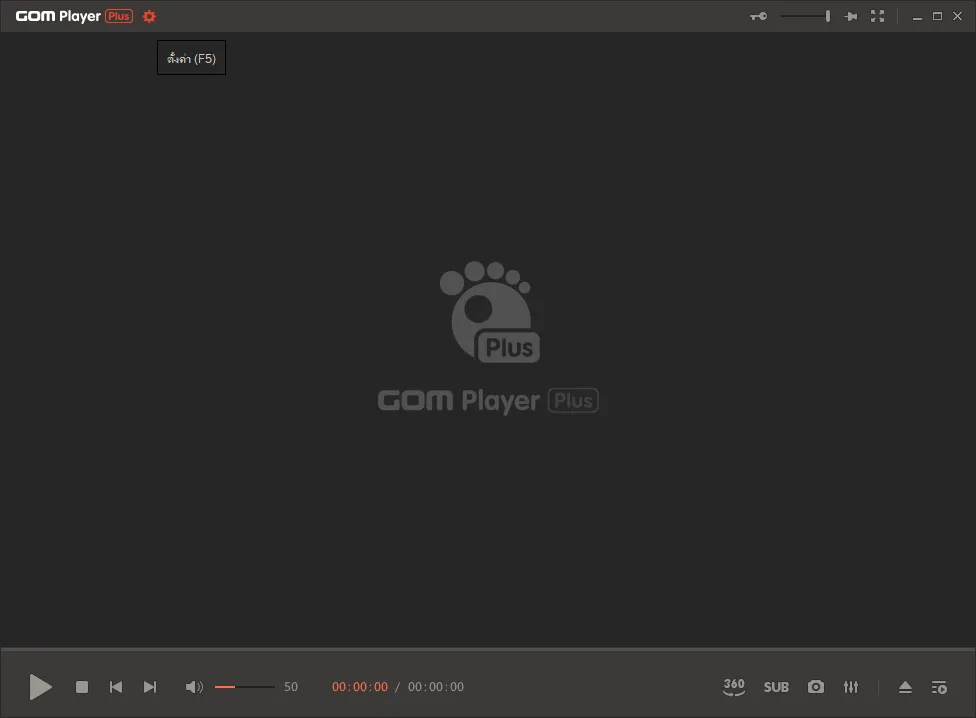
ความต้องการของระบบ
- ระบบปฏิบัติการ: Windows 11 / 10 / 8.1 / 7 (32-bit และ 64-bit)
- หน่วยความจำ (RAM): 2 GB (4 GB แนะนำ)
- พื้นที่ว่างในฮาร์ดดิสก์: 200 MB ขึ้นไป
ข้อมูลไฟล์
- ผู้พัฒนา: GomLab
- ประเภทใบอนุญาต: Shareware
- ภาษา: รองรับหลายภาษา
- รูปแบบไฟล์: .rar
- ขนาดไฟล์: 35 MB
- เวอร์ชัน: 2.3.95.5366
- วันที่อัปเดตล่าสุด: 22/8/2024
- เซิร์ฟเวอร์ดาวน์โหลด: Pixeldrain
ข้อมูลสำคัญก่อนดาวน์โหลด
- วิธีดาวน์โหลด: ดูขั้นตอนการดาวน์โหลด
- รหัสแตกไฟล์: axeload
Disclaimer
เว็บไซต์นี้ไม่ได้เป็นเจ้าของลิขสิทธิ์ของซอฟต์แวร์ ลิงก์ทั้งหมดเป็นแหล่งภายนอก เนื้อหานี้จัดทำขึ้นเพื่อการแนะนำซอฟต์แวร์เท่านั้น ผู้ใช้ควรตรวจสอบเงื่อนไขจากผู้พัฒนาโดยตรง
โปรดระมัดระวังโฆษณาที่อาจเด้งไปยังหน้าอื่น และตรวจสอบชื่อไฟล์รวมถึงขนาดไฟล์ก่อนดาวน์โหลดทุกครั้ง


