
ดาวน์โหลดโปรแกรม Google Play Games โปรแกรมจำลองระบบปฏิบัติการ Android พัฒนาโดย Google สามารถเล่นเกม Android บนคอมพิวเตอร์พีซี
Google Play Games คืออะไร
Google Play Games เป็นแพลตฟอร์มที่นำเกม Android มาลงบนคอมพิวเตอร์พีซี โดยใช้การจำลองประสิทธิภาพสูงด้วยการเล่นข้ามอุปกรณ์ Android และ Chrome OS จาก single codebase ทำให้คุณสามารถเลยเกมต่างๆ ที่เป็นระบบ Android มาเลนบนพีซี โดยไม่ต้องใช้โปรแกรมจำลองอื่นๆ อีกต่อไป แต่ขอบอกไว้ก่อน ณ ตัวนี้ยังคงเป็นตัวที่อยู่ในช่วงพัฒนา หรือเวอร์ชั่น Beta ปัจจุบันนี้ยังไม่รองรับเกมทุกเกม และยังไม่สามารถลงแอปได้ แต่ในอนาคตอาจจะสามารถทำได้เหมือนโปรแกรมจะลองอื่นๆ
คุณสมบัติของ Google Play Games
- การเชื่อมต่อกับบัญชี Google: ผู้ใช้สามารถเชื่อมต่อกับบัญชี Google ของตนเพื่อจัดการการเล่นเกมและข้อมูลอื่น ๆ ที่เกี่ยวข้อง
- บันทึกความคืบหน้าและการบันทึกข้อมูล: บริการนี้ช่วยในการบันทึกความคืบหน้าในเกมและสามารถเชื่อมโยงกับบัญชี Google Drive เพื่อบันทึกข้อมูลเกม
- การเชิญเพื่อนและการแข่งขัน: ผู้ใช้สามารถเชิญเพื่อนใน Google Play Games เพื่อเล่นเกมร่วมกันหรือแข่งขันกัน
- คะแนนและระดับ: บริการนี้มีระบบคะแนนและระดับที่ช่วยให้ผู้เล่นสามารถแข่งขันกับเพื่อนหรือผู้เล่นอื่นได้
- ผู้ชมที่มีส่วนร่วม (Achievements): ผู้เล่นสามารถประสบความสำเร็จในการเล่นเกมและได้รับตราประสิทธิภาพ (achievements) ที่บันทึกการทำความเข้าใจในเกมนั้นๆ
Features
- User-Friendly Interface
- Extensive Game Library
- Seamless Synchronization
- Customizable Controls
- Multi-Instance Support
- Seamless Emulation
- Configurable Settings
- Debugging Made Easy
- Resource Monitoring
- Regular Updates and Improvements
Optimized for PC
Give players the best experience on PC while improving your game on Chrome OS devices and tablets, including:
- High performance emulation without Android UI and unused OS features.
- Optimization for large screens
- Added mouse and keyboard support.
- Use the system’s native web browser to display web content.
Use Google Play
Supports Google Play API and many features on PC. So you don’t have to reuse related properties. You can also easily detect the platform running your game. and disable Android features and APIs that are incompatible with PC. This allows you to do the following:
- Use Google Play services, including services, to support features like player accounts, achievements, and cloud saves across devices.
- Provide cross-platform rewards to players using Play Points.
- Apply Google Play billing to your existing SKUs to access your existing purchases and subscriptions.
- Detect cheating and spoofing with the Play Integrity API
Publish and deploy to multiple platforms
You can publish your game on Google Play only once. and then distribute it to multiple platforms. This allows you to do the following:
- Customize the player experience based on device type and platform.
- Configure deployments for large screens, tablets, convertibles, phones, and laptops.
- Use the Play Developer Console to manage distribution and analyze game data in one place for multiple platforms.
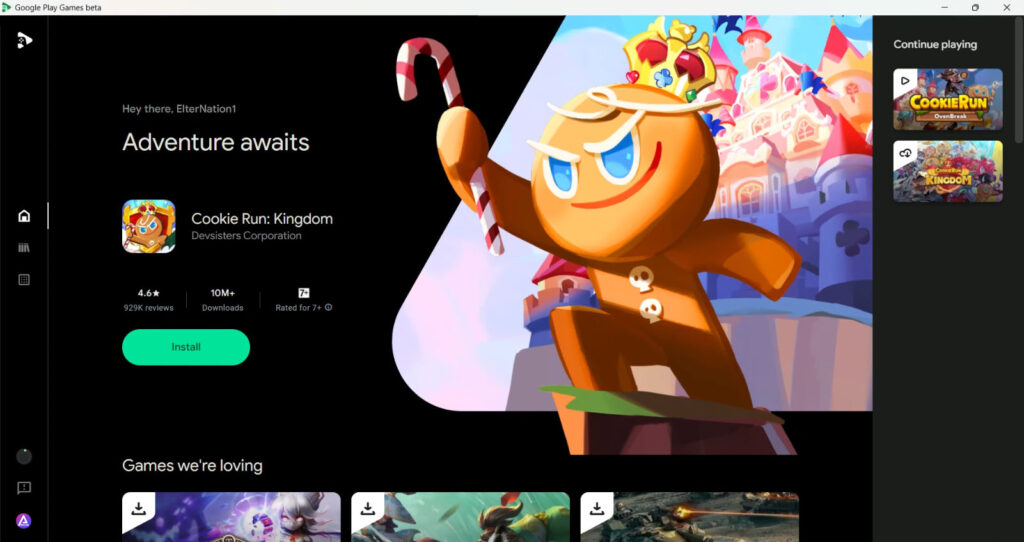
ความต้องการของระบบ ระบบปฏิบัติการ: Windows 10 / 11 (64-bit) แรม: 4 GB (8 GB แนะนำ) พื้นที่ว่างในฮาร์ดดิสก์: 2 GB ขึ้นไป
ข้อมูลไฟล์ ผู้พัฒนา: Google ใบอนุญาต: Freeware ภาษา: Multilingual นามสกุลไฟล์: exe ขนาด: 10 MB เวอร์ชั่น: 1.3.36.132 อัปเดต: 26/8/2022 ข้อมูลเพิ่มเติม: วิธีดาวน์โหลด



