
Macro Recorder 3.0.56 | ถาวร บันทึกมาโคร เมาส์ คีย์บอร์ด
ดาวน์โหลดโปรแกรม Macro Recorder Enterprise ตัวเต็มถาวร โปรแกรมมาโครสามารถบันทึกการกระทำของเมาส์และคีย์บอร์ดเพื่อเล่นซ้ำได้ บันทึกลำดับของการคลิก การพิมพ์
Macro Recorder คืออะไร
Macro Recorder เป็นโปรแกรมมาโครบันทึกการกระทำของเมาส์และคีย์บอร์ดเพื่อเล่นซ้ำ โปรแกรมนี้จะบันทึกเหตุการณ์ของเมาส์และการกดแป้นพิมพ์ เช่น บันทึกการคลิกเมาส์และคีย์บอร์ดของเกม ช่วยให้ปั๊มของรัวโดยไม่ต้องกดเอง โปรแกรมพิมพ์งานช่วยพิมพ์อัตโนมัติ หรืออื่น ๆ ทั้งนี้ยังสามารถแก้ไขตรวจสอบการบันทึกของโปรแกรม จัดเรียงการกระทำใหม่ เปลี่ยนการหยุดชั่วคราว หรือแก้ไขการป้อนข้อมูลด้วยแป้นพิมพ์ และมีฟังค์ชั่นอื่น ๆ อีกมากมาย สรุปมันเป็นซอฟต์แวร์ที่ช่วยในการบันทึกและทำซ้ำการกระทำบนคอมพิวเตอร์ของผู้ใช้ ถูกใช้เพื่ออัตโนมัติหรือทำซ้ำการกระทำที่มีลำดับที่ซับซ้อนหรือมีรูปแบบที่ทำซ้ำได้บ่อย ๆ ในโปรแกรมหรือแอปพลิเคชันต่าง ๆ บนคอมพิวเตอร์
คุณสมบัติของ Macro Recorder
- บันทึกและเล่นแบบจำลอง: สามารถบันทึกลำดับของการคลิก, การพิมพ์, และการกระทำอื่น ๆ บนหน้าจอของคอมพิวเตอร์และเล่นจำลองการกระทำนั้นออกมา
- การทำซ้ำ (Playback): ทำให้ผู้ใช้สามารถเล่นและทำซ้ำการกระทำที่ถูกบันทึกไว้
- การทำงานกับแอปพลิเคชันต่าง ๆ: สามารถทำงานกับหลายแอปพลิเคชันและโปรแกรมที่ติดตั้งในคอมพิวเตอร์
- การแก้ไขและปรับแต่ง: สามารถแก้ไขและปรับแต่งลำดับของการกระทำที่ถูกบันทึกได้
- ตัวช่วยเสริม: ฟีเจอร์ตัวช่วยเสริมที่ช่วยในการเขียนสคริปต์หรือปรับแต่งการกระทำที่บันทึกไว้
Features
- Image detection
- SmartClick
- SmartRecord
- Post-playback options Shut-down, Stand-by, Restart, Logout, Lock
- Wait for file change (file creation/deletion/modification)
- Execute program
- On-screen text recognition (OCR)
- Windows resize/position restore is now optional in the focus action
- Relative mouse positioning
- Label search feature
- New comments column in the macro action list
- Updated and rearranged user interface
- Hotkey to playback macro from selected action
- Search & Replace feature
- Undo/Redo
- CSV file export
- Parameter increment or randomize function
- Easy to try If the trial period is too short for you let us know and we’ll extend it for you
- Extremely simple features an easy and straightforward user interface. Forget about hours wasted on reading manuals. Start using in seconds. Just click Record with your mouse and perform some activity
- Flexible. Edit your macros with the built-in full-featured Visual Macro Maker, enjoy the Macro Recorder’s full windows-shell integration and scheduling
- Automation software. Insert custom commands and statements into your macros, like: launch website, open file, wait for window, goto, shutdown» and many more. Add logic to your macros using the IF THEN statement, REPEAT X TIMES statement
- C# scripting language — you can insert code snippets in C#
- EXE-compiler. Convert your macro to an EXE-file which runs on any windows-compatible computer. To save space and improve performance the resulting EXE file is packed and compressed using the advanced optimization techniques
- Accessible. Assign your mouse & keyboard macros to hotkeys and run it from any application
- Adjustable. Variable playback speed, macro recording filters, loop macro playback, stealth-mode macro recording and more
- Debug your macros: insert breakpoints, play partially or loop your playback
- Human-readable macro file format, plain text script easy for editing in external editors
- SMART-Rec mouse recorder technology that optionally records your mouse in relative coordinates
ภาพตัวอย่าง (Screenshot)
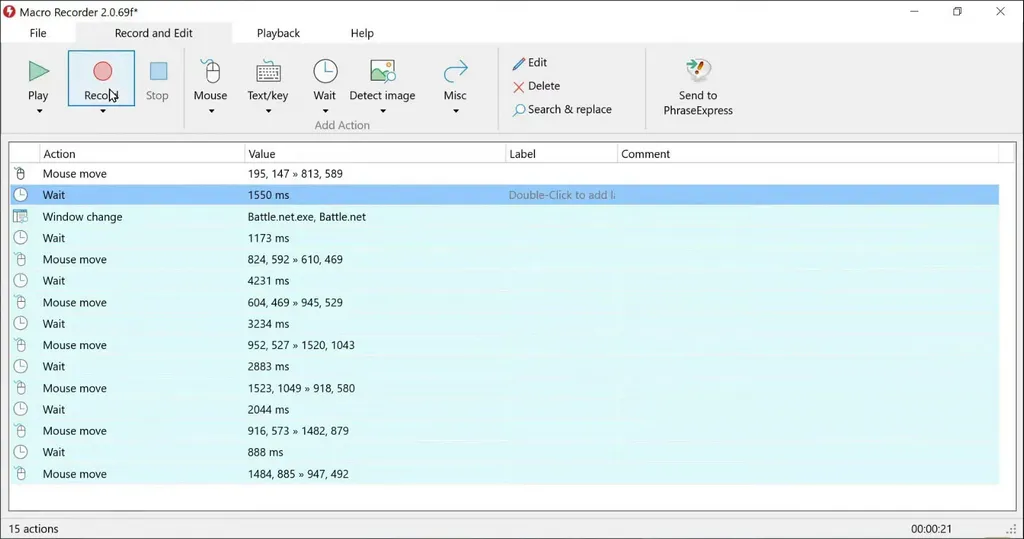
ความต้องการของระบบ
- ระบบปฏิบัติการ: Windows 11 / 10 / 8.1 / 7 (32-bit และ 64-bit)
- หน่วยความจำ (RAM): 2 GB (4 GB แนะนำ)
- พื้นที่ว่างในฮาร์ดดิสก์: 400 MB ขึ้นไป
ข้อมูลไฟล์
- ผู้พัฒนา: Bartels Media GmbH
- ประเภทใบอนุญาต: Shareware
- ภาษา: รองรับหลายภาษา
- รูปแบบไฟล์: .rar
- ขนาดไฟล์: 46 MB
- เวอร์ชัน: 3.0.56
- วันที่อัปเดตล่าสุด: 18/12/2024
- เซิร์ฟเวอร์ดาวน์โหลด: Pixeldrain
ข้อมูลสำคัญก่อนดาวน์โหลด
- วิธีดาวน์โหลด: ดูขั้นตอนการดาวน์โหลด
- รหัสแตกไฟล์: axeload
Disclaimer
เว็บไซต์นี้ไม่ได้เป็นเจ้าของลิขสิทธิ์ของซอฟต์แวร์ ลิงก์ทั้งหมดเป็นแหล่งภายนอก เนื้อหานี้จัดทำขึ้นเพื่อการแนะนำซอฟต์แวร์เท่านั้น ผู้ใช้ควรตรวจสอบเงื่อนไขจากผู้พัฒนาโดยตรง
โปรดระมัดระวังโฆษณาที่อาจเด้งไปยังหน้าอื่น และตรวจสอบชื่อไฟล์รวมถึงขนาดไฟล์ก่อนดาวน์โหลดทุกครั้ง


