
PassFab iPhone Unlocker 3.3.1.14 | ปลดล็อคหน้าจอ iPhone
ดาวน์โหลดโปรแกรม PassFab iPhone Unlocker ตัวเต็มถาวร โปรแกรมปลดล็อคหน้าจออุปกรณ์ iOS ปลดล็อกหน้าจอฉุกเฉิน ไม่ว่าจะถูกล็อก ลืม PIN หรือลบ Apple ID
PassFab iPhone Unlocker คืออะไร
PassFab iPhone Unlocker เป็นโปรแกรมปลดล็อคหน้าจออุปกรณ์ iOS สามารถลบ Apple ID และหน้าจอที่ล็อคไว้ได้อย่างง่ายดาย เมื่อคุณลืมรหัสผ่านบน iPhone และ iPad หรือคุณไม่ทราบรหัสผ่านบนอุปกรณ์ iOS มือสอง iPhone/iPad ของคุณถูกล็อคหรือปิดการใช้งาน ด้วยโปรแกรมนี้ คุณสามารถปลดล็อกหน้าจอล็อกได้ในกรณีฉุกเฉิน โดยจะลบรหัสผ่านอย่างปลอดภัย และช่วยให้คุณเข้าถึงอุปกรณ์ iOS ได้อย่างเต็มที่อีกครั้ง สรุปมันเป็นซอฟต์แวร์ที่ออกแบบมาเพื่อช่วยให้ผู้ใช้สามารถปลดล็อค (Unlock) และเอาอุปกรณ์ iPhone, iPad, หรือ iPod Touch ออกจากสถานะล็อคหน้าจอหรือรหัสผ่านต่าง ๆ ที่อาจจะลืมไปหรือไม่สามารถเข้าถึงได้
คุณสมบัติของ PassFab iPhone Unlocker
- ปลดล็อครหัสผ่าน: ช่วยให้ผู้ใช้สามารถปลดล็อคหน้าจอ, รหัสผ่าน, และ Touch ID/Face ID บนอุปกรณ์ iOS ได้
- การล้างข้อมูล: ในกรณีที่ลืมรหัสผ่านหรือต้องการล้างข้อมูลอุปกรณ์, คุณสามารถใช้ PassFab iPhone Unlocker เพื่อล้างข้อมูลอุปกรณ์ให้เป็นค่าเริ่มต้น
- การทำงานกับอุปกรณ์ที่ถูกล็อค: PassFab iPhone Unlocker สามารถทำงานได้กับอุปกรณ์ที่ถูกล็อคด้วยรหัสผ่าน, Face ID, Touch ID, หรือในกรณีที่อุปกรณ์ได้รับล็อคจาก Apple ID
- รองรับหลายสถานการณ์: สามารถใช้ PassFab iPhone Unlocker ในสถานการณ์ต่าง ๆ เช่น ลืมรหัสผ่าน, อุปกรณ์ถูกล็อค, หรือไม่สามารถเข้าถึง Apple ID ได้
- สนับสนุนทุกรุ่นของ iPhone: รองรับทุกรุ่นของ iPhone, iPad, และ iPod Touch ที่ทำงานบนระบบปฏิบัติการ iOS
Features
- Touch ID / Face ID
- 4-Digit/6-Digit Numeric Code
- Custom Numeric Code
- Custom Alphanumeric Code
- Erase an iPhone or iPad without a passcode
- Erase all content and settings on your iPhone or iPad without a passcode.
- Restore your iPhone or iPad to factory settings without a passcode.
- You can switch to a different Apple ID or create a new one
- you can enable or disable Find My iPhone option
- You can listen to Apple Music and download Podcasts
- You can take full control over your iPhone, iPad or iPod touch
- You can make better use of any iCloud service and enjoy all Apple ID features
- You can update to newer iOS version wirelessly without losing newly acquired Apple ID
- Your device won’t be tracked via previous(bypassed) Apple ID
- Your device won’t be remotely blocked by prior Apple ID user
- Your device won’t be distantly erased by previous Apple ID user
- Your device will be removed from previous iCloud account
- Can’t sign in Apple ID with the correct password
- Can’t login Apple ID with primary or rescue email address
- Can’t recover Apple ID after an account recovery waiting period
- Can’t unlock Apple ID with security questions, trusted phone number or device
- Can’t reset Apple ID password with two-factor authentication, two-step verfication or recovery key
- If Find My iPhone is ON, iOS version is 10.2 and below, your data will be lost. iOS version is 10.2-11.3, your data won’t be lost. iOS version is 11.4 and above, the screen is locked and Two-factor authentication is on, you can use our software but your data will be lost and the system will be updated to the last version
- If Find My iPhone is OFF, iOS version is 10.2 and above, your data won’t be lost. Otherwise, your data will be lost
- PassFab iPhone Unlocker does not support the removal of Apple ID for inactivated devices
- Any illegal removing for business purpose is prohibited
ภาพตัวอย่าง (Screenshot)
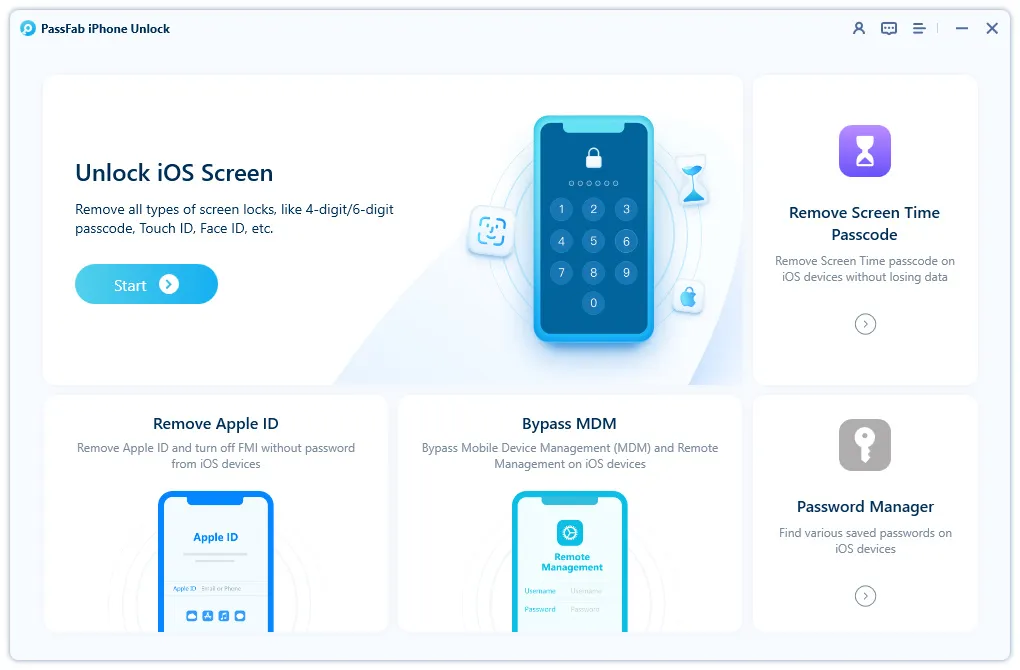
ความต้องการของระบบ
- ระบบปฏิบัติการ: Windows 11 / 10 / 8.1 / 7 (32-bit และ 64-bit)
- หน่วยความจำ (RAM): 2 GB (4 GB แนะนำ)
- พื้นที่ว่างในฮาร์ดดิสก์: 500 MB ขึ้นไป
ข้อมูลไฟล์
- ผู้พัฒนา: PassFab
- ประเภทใบอนุญาต: Shareware
- ภาษา: รองรับหลายภาษา
- รูปแบบไฟล์: .zip
- ขนาดไฟล์: 101 MB
- เวอร์ชัน: 3.3.1.14
- วันที่อัปเดตล่าสุด: 9/11/2023
- เซิร์ฟเวอร์ดาวน์โหลด: Send
ข้อมูลสำคัญก่อนดาวน์โหลด
- วิธีดาวน์โหลด: ดูขั้นตอนการดาวน์โหลด
- รหัสแตกไฟล์: ไม่มี
Disclaimer
เว็บไซต์นี้ไม่ได้เป็นเจ้าของลิขสิทธิ์ของซอฟต์แวร์ ลิงก์ทั้งหมดเป็นแหล่งภายนอก เนื้อหานี้จัดทำขึ้นเพื่อการแนะนำซอฟต์แวร์เท่านั้น ผู้ใช้ควรตรวจสอบเงื่อนไขจากผู้พัฒนาโดยตรง
โปรดระมัดระวังโฆษณาที่อาจเด้งไปยังหน้าอื่น และตรวจสอบชื่อไฟล์รวมถึงขนาดไฟล์ก่อนดาวน์โหลดทุกครั้ง


