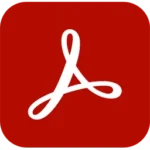PDF-XChange Standard Printer 10.5.0.393 | จัดรูปแบบก่อนพิมพ์
ดาวน์โหลดโปรแกรม PDF-XChange Standard Printer ตัวเต็มถาวร โปรแกรมจัดรูปแบบก่อนพิมพ์ สร้างไฟล์ PDF และจัดรูปแบบที่เข้ากันได้อย่างสมบูรณ์
PDF-XChange Standard Printer คืออะไร
PDF-XChange Standard Printer เป็นเครื่องพิมพ์เสมือนแบบมัลติฟังก์ชั่นที่ให้คุณสร้างไฟล์ PDF และจัดรูปแบบที่เข้ากันได้อย่างสมบูรณ์พร้อมความสามารถในการค้นหาข้อความ รวม Add-in สำหรับ Microsoft Office Toolbar ตลอดจนโปรแกรมแปลงชุด OFFice2PDF ยังมีการรวม MS Office ซึ่งมีฟังก์ชันพิเศษเช่นการเพิ่มสารบัญที่คลิกได้และการรองรับ URL แบบฝังที่ช่วยอำนวยความสะดวกในการสร้างลิงก์ภายนอก นอกจากนี้ยังรองรับการแปลงเป็นชุดทำให้สามารถแปลงไฟล์ MS Office หลายไฟล์พร้อมกันเป็นเอกสาร PDF ได้เครื่องพิมพ์เสมือนจะสร้างไฟล์ PDF แบบเนทีฟที่เข้ากันได้ตามมาตรฐานอุตสาหกรรม (ตรงข้ามกับเอกสารเวอร์ชันกระดาษ) เมื่อใช้แหล่งข้อมูลที่เหมาะสมเอกสารเหล่านี้จะมีข้อความที่ค้นหาได้ซึ่งจะเพิ่มประสิทธิภาพในการค้นหาเลือกและแก้ไขไฟล์ได้อย่างมาก รองรับไฟล์นามสกุลเช่น . doc, .xls, .rtf, .html, .txt เป็นต้น สรุปมันเป็นซอฟต์แวร์คอมโพเนนท์เตอร์ (printer driver) ที่มีความสามารถในการสร้างไฟล์ PDF จากแอปพลิเคชันหรือโปรแกรมต่าง ๆ ที่สามารถพิมพ์ได้ คอมโพเนนท์เตอร์นี้ถูกติดตั้งในระบบปฏิบัติการเป็นตัวเลือกที่ผู้ใช้สามารถเลือกใช้งานเพื่อสร้างไฟล์ PDF จากเอกสารที่ต้องการพิมพ์
คุณสมบัติของ PDF-XChange Standard Printer
- แปลงไฟล์ได้หลากหลาย: ไม่ว่าจะเป็นไฟล์เอกสารจาก Microsoft Word, Excel, PowerPoint, หรือแม้แต่ไฟล์ภาพ ก็สามารถแปลงให้เป็น PDF ได้อย่างรวดเร็ว
- ควบคุมคุณภาพไฟล์: คุณสามารถปรับแต่งคุณภาพของไฟล์ PDF ได้ตามต้องการ เช่น ความละเอียดของภาพ สีสัน และอื่นๆ
- การรองรับฟังก์ชันการค้นหา: ทำให้ไฟล์ PDF ที่สร้างขึ้นสามารถค้นหาข้อความภายในเอกสารได้
- การแปลงข้อมูลจาก PDF กลับไปเป็นรูปแบบอื่นๆ: สามารถแปลงไฟล์ PDF กลับเป็นรูปแบบไฟล์ที่สามารถแก้ไขได้ เช่น Word หรือ Excel
- การรวมเอกสาร PDF: สามารถรวมไฟล์ PDF หลายไฟล์เข้าด้วยกัน
- รักษาความปลอดภัย: โปรแกรมนี้มีฟังก์ชันการรักษาความปลอดภัยไฟล์ PDF ด้วยการเข้ารหัส ทำให้ไฟล์ของคุณปลอดภัยจากการเข้าถึงโดยไม่ได้รับอนุญาต
- ใช้งานง่าย: มีอินเทอร์เฟซที่ใช้งานง่าย ทำให้ผู้ใช้งานสามารถเรียนรู้และใช้งานได้อย่างรวดเร็ว
Features
- Customize Your Experience Create user profiles, determine UI language, set font and downsampling options, paper settings, custom form options, optimization, compression, resolution and scaling settings.
- Hybrid Conversion Engine Features a highly-optimized hybrid conversion engine that prints to both GDI and XPS. The Driver Mode Rules enable the designation of GDI/XPS printing for user-specified printing applications.
- Secure PDF Files Use comprehensive Digital Signature and Security Settings, including 40/128 bit RC4 and 128/256 bit AES Encryption options, to secure PDF flies. Password protection and permission options are also available. compatible with Citrix Metaframe/Terminal Server but users should note that we do not support XennApp at this time. Specifically, the printer drivers are not designed to work in a virtualized environment.
- Update PDF Files Use Watermarks, Auto Bookmark Generation, Headers and Footers and Link Settings to update PDF files. Edit document information – including the option to add XMP Metadata. Create new files from Windows applications, create Interactive Adobe AcroForms, append and/or prepend PDF files with pages from other documents and enjoy complete control over the PDF creation properties.
- Use Dynamic Options to Enhance Documents Avail of flexible output options, utilize batch conversion to convert multiple files simultanesouly, create Watched Directories to enable the automatic conversion to PDF of MS Office documents moved to specific folders, and much more – see below for an extensive list of available features and functionality.
ภาพตัวอย่าง (Screenshot)
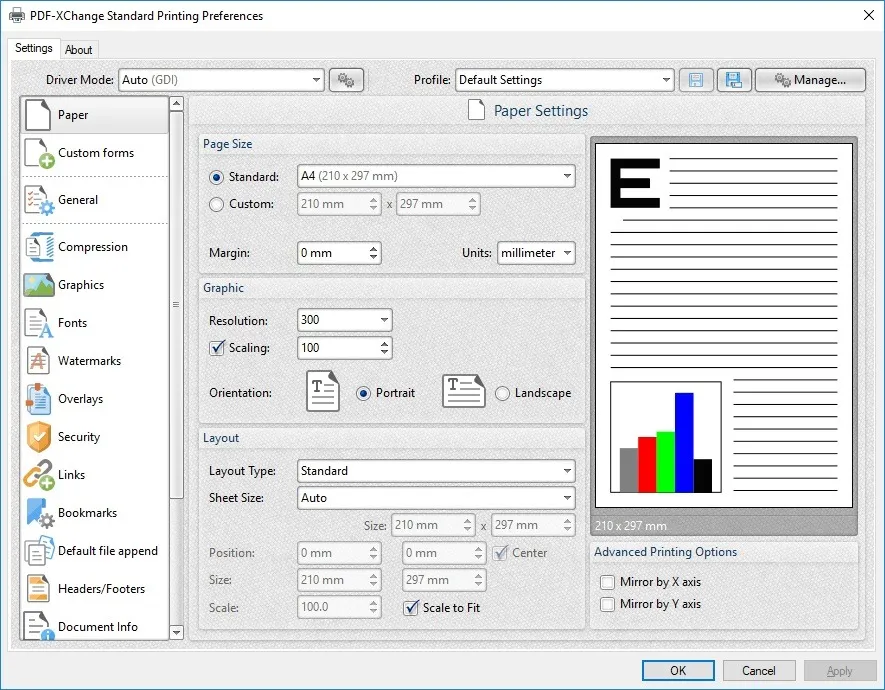
ความต้องการของระบบ
- ระบบปฏิบัติการ: Windows 11 / 10 / 8.1 / 7 (32-bit และ 64-bit)
- หน่วยความจำ (RAM): 2 GB (4 GB แนะนำ)
- พื้นที่ว่างในฮาร์ดดิสก์: 200 MB ขึ้นไป
ข้อมูลไฟล์
- ผู้พัฒนา: Tracker Software
- ประเภทใบอนุญาต: Shareware
- ภาษา: รองรับหลายภาษา
- รูปแบบไฟล์: .rar
- ขนาดไฟล์: 34 MB
- เวอร์ชัน: 10.5.0.393
- วันที่อัปเดตล่าสุด: 19/1/2025
- เซิร์ฟเวอร์ดาวน์โหลด: Pixeldrain
ข้อมูลสำคัญก่อนดาวน์โหลด
- วิธีดาวน์โหลด: ดูขั้นตอนการดาวน์โหลด
- รหัสแตกไฟล์: axeload
Disclaimer
เว็บไซต์นี้ไม่ได้เป็นเจ้าของลิขสิทธิ์ของซอฟต์แวร์ ลิงก์ทั้งหมดเป็นแหล่งภายนอก เนื้อหานี้จัดทำขึ้นเพื่อการแนะนำซอฟต์แวร์เท่านั้น ผู้ใช้ควรตรวจสอบเงื่อนไขจากผู้พัฒนาโดยตรง
โปรดระมัดระวังโฆษณาที่อาจเด้งไปยังหน้าอื่น และตรวจสอบชื่อไฟล์รวมถึงขนาดไฟล์ก่อนดาวน์โหลดทุกครั้ง