
Symantec Ghost 12.0.0.11761 | แผ่นบูตโกส Windows 10 / 11
ดาวน์โหลดโปรแกรม Symantec Ghost Boot CD ตัวเต็มถาวร แผ่นบูตรวมเครื่องมือจัดการกู้คืนระบบปฏิบัติการ แบคอัพและกู้ข้อมูลจาก ฮาร์ดดิสก์ USB หรือสื่อแบบพกพาอื่นๆ
Symantec Ghost คืออะไร
Symantec Ghost เป็นเครื่องมือจัดการกู้คืนระบบปฏิบัติการ (OS) โดยเฉพาะในยุคที่ฮาร์ดดิสก์มีขนาดเล็กและราคาแพง การสูญเสียข้อมูลจึงเป็นเรื่องใหญ่ การมีโปรแกรมสำรองข้อมูลที่ทรงพลังอย่าง Ghost จึงเป็นเหมือนพระเจ้าที่คอยปกป้องข้อมูลสำคัญของผู้ใช้ สามารถคัดลอกข้อมูลทั้งหมดบนฮาร์ดดิสก์ไปเก็บไว้ในไฟล์เดียว ทำให้สามารถกู้คืนระบบปฏิบัติการและข้อมูลทั้งหมดกลับมาได้อย่างรวดเร็วและสมบูรณ์ ใช้สำหรับการโคลนฮาร์ดดิสก์และการสำรองข้อมูล (backup) โดยบริษัท Symantec ซึ่งถูกใช้กันอย่างแพร่หลายในองค์กรและธุรกิจต่าง ๆ เพื่อสำรองข้อมูลของระบบปฏิบัติการ โปรแกรม และไฟล์ทั้งหมดในฮาร์ดดิสก์ไปยังสื่อเก็บข้อมูลอื่น ๆ เช่น ฮาร์ดดิสก์อีกลูก หรือสื่อแบบพกพา เช่น USB หรือ DVD มีอินเทอร์เฟซที่ใช้งานง่าย ทำให้ผู้ใช้ทั่วไปสามารถใช้งานได้โดยไม่ต้องมีความรู้ด้านเทคนิคมากนัก
คุณสมบัติของ Symantec Ghost
- โคลนฮาร์ดดิสก์ (Disk Cloning): สามารถสร้างภาพ (Image) ของฮาร์ดดิสก์ทั้งลูกได้ ทำให้ผู้ใช้งานสามารถสำรองข้อมูลและระบบปฏิบัติการทั้งหมดจากฮาร์ดดิสก์ต้นทางไปยังฮาร์ดดิสก์อื่นได้สะดวก รวมถึงการทำสำเนาของฮาร์ดดิสก์เพื่อการติดตั้งเครื่องใหม่หลาย ๆ เครื่องได้อย่างรวดเร็ว
- สำรองข้อมูล (Backup and Restore): Symantec Ghost ช่วยในการสำรองข้อมูลทั้งระบบหรือไฟล์ที่เลือกไว้ในรูปแบบของไฟล์ภาพ (Image File) ที่สามารถนำมาใช้กู้คืนระบบได้ในกรณีที่มีปัญหากับฮาร์ดดิสก์หรือระบบปฏิบัติการ
- กู้คืนระบบ (System Recovery): เมื่อระบบปฏิบัติการหรือข้อมูลเกิดความเสียหาย ผู้ใช้สามารถใช้ไฟล์ภาพที่สำรองไว้มากู้คืนระบบได้อย่างรวดเร็ว
- จัดการการใช้งานในองค์กร (Enterprise Management): มีเครื่องมือในการจัดการและติดตั้งซอฟต์แวร์ให้กับหลายเครื่องในองค์กรได้พร้อมกัน ทำให้การดูแลระบบในระดับองค์กรเป็นไปได้อย่างมีประสิทธิภาพ
Features
- NAS backup gives you the option of backing up your files to network-attached storage devices.
- Advanced compression automatically compresses files so you can store more files in less space.
- Advanced encryption helps keep your sensitive documents safe from prying eyes.
- System protection lets you easily restore your system, applications and files even when you can’t restart the operating system.
- Google Desktop integration makes data recovery even faster with searchable backup indexes.
- LightsOut Restore lets you quickly restore your system without needing a bootable CD.
- Remote management lets you remotely control other Norton Ghost installations (12.0 and higher) on your local area network.
- Scheduled P2V allows you to automatically create a virtual disk from your most recent backup.
- Version support lets you restore older disk images made with Ghost 10, 12 and 14.
- NEW Cold Imaging lets you back up files without installing Ghost.
- NEW Blu-ray Disc allows you to back up large amounts of data to high-capacity Blu-ray Disc – up to 25 GB per disc (50 GB dual-layer).
- NEW Windows 7 support including support for Bitlocker provides enhanced data protection through drive encryption and integrity checking.
- NEW Symantec ThreatCon integration leverages intelligence from Symantec’s industry-leading security research organization to automatically backup files whenever ThreatCon reaches a specified threat level.
- Full system (disk image) backup lets you easily backup everything on a hard drive or partition.
- File and folder backup lets you back up only the files and folders you choose, rather than backing up and entire disk.
- File backup search finds and backs up only the types of files you choose, such as photos, MP3 files, and documents.
- Incremental backup copies only files that have changed for fewer, faster backups.
- Offsite backup copies recovery points to a FTP site for easier offsite backup management.
ภาพตัวอย่าง (Screenshot)
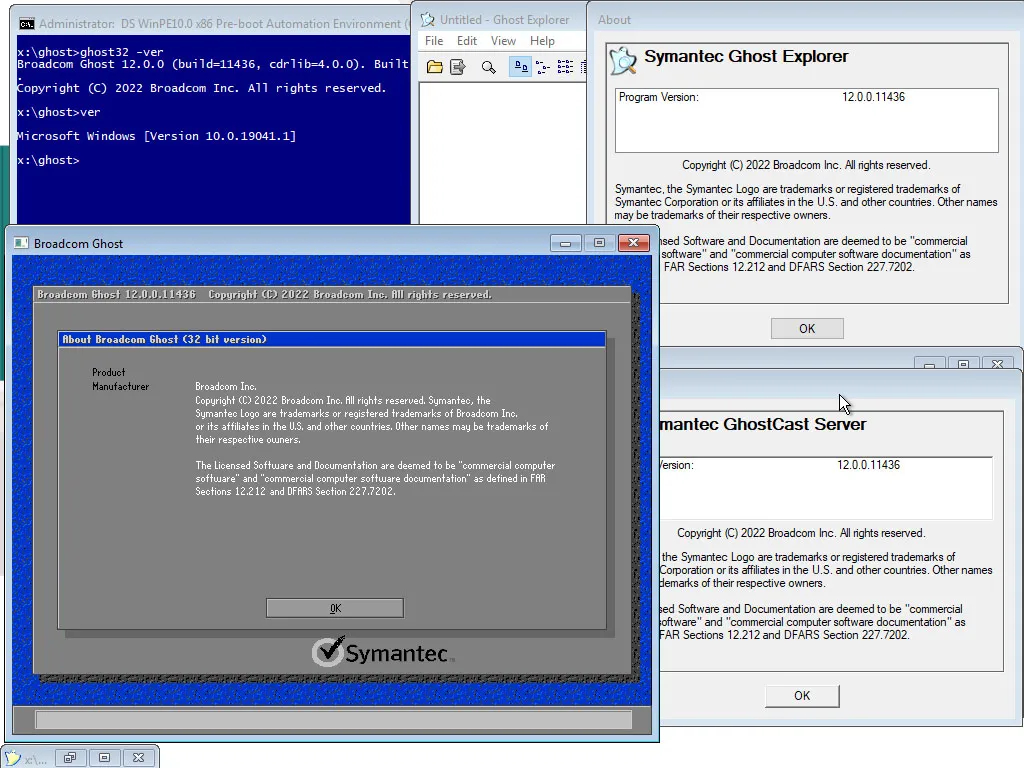
ความต้องการของระบบ
- ระบบปฏิบัติการ: Windows 11 / 10 (32-bit และ 64-bit)
- หน่วยความจำ (RAM): 2 GB (4 GB แนะนำ)
- พื้นที่ว่างในฮาร์ดดิสก์: 2 GB ขึ้นไป
ข้อมูลไฟล์
- ผู้พัฒนา: Symantec
- ประเภทใบอนุญาต: Shareware
- ภาษา: รองรับหลายภาษา
- รูปแบบไฟล์: .rar
- ขนาดไฟล์: 449 MB | 392 MB
- เวอร์ชัน: 12.0.0.11761
- วันที่อัปเดตล่าสุด: 26/5/2025
- เซิร์ฟเวอร์ดาวน์โหลด: Pixeldrain
ข้อมูลสำคัญก่อนดาวน์โหลด
- วิธีดาวน์โหลด: ดูขั้นตอนการดาวน์โหลด
- รหัสแตกไฟล์: axeload
สำหรับ Windows 11
สำหรับ Windows 10
Disclaimer
เว็บไซต์นี้ไม่ได้เป็นเจ้าของลิขสิทธิ์ของซอฟต์แวร์ ลิงก์ทั้งหมดเป็นแหล่งภายนอก เนื้อหานี้จัดทำขึ้นเพื่อการแนะนำซอฟต์แวร์เท่านั้น ผู้ใช้ควรตรวจสอบเงื่อนไขจากผู้พัฒนาโดยตรง
โปรดระมัดระวังโฆษณาที่อาจเด้งไปยังหน้าอื่น และตรวจสอบชื่อไฟล์รวมถึงขนาดไฟล์ก่อนดาวน์โหลดทุกครั้ง


