ดาวน์โหลดโปรแกรม USB Safely Remove ตัวเต็มถาวร โปรแกรม Eject แฟลชไดร์ ช่วยให้เรา Stop การทำงานของแฟลชไดร์อย่างปลอดภัย ทำงานได้รวดเร็วกว่ามาก
USB Safely Remove คืออะไร
USB Safely Remove โปรแกรมที่จะช่วยให้เรา Stop แฟลชไดร์อย่างปลอดภัย ซึ่งจะต่างจากที่มากับวินโดว์ XP/7 ตรงที่มันทำงานได้รวดเร็วกว่ามาก ไม่ต้องนั่งลุ้นว่าเวลาเรากด โปรแกรมมันจะขึ้นหรือไม่ขึ้น โปรแกรมนี้มีประโยชน์หลายอย่าง เช่น จัดการควบคุมการเชื่อมต่อ USB ต่างๆ ถอด USB ออกอย่างปลอดภัย ช่วยป้องกันข้อมูลสูญหาย ปิดการใช้งาน USB แค่คลิ๊กเดียว ขจัดปัญหา เครื่องมองไม่เห็นอุปกรณ์ USB และอื่นๆ แต่สำหรับ Windows ตัวใหม่ล่าสุดอย่าง Windows 11 ก็อาจจะไม่จำเป็นต้องใช้โปรแกรมนี้ครับ เพราะว่ามันทำงานดีของมันอยู่แล้ว ลองใช้กันดูครับ ตัวนี้ตัวล่าสุดเลย สรุปมันเป็นซอฟต์แวร์ที่ออกแบบมาเพื่อช่วยในการลบอุปกรณ์ USB อย่างปลอดภัยจากระบบคอมพิวเตอร์ของคุณ โดยปกติแล้วมื่อคุณต้องการถอดอุปกรณ์ USB จากพอร์ต USB ของคอมพิวเตอร์ คุณสามารถใช้ฟังก์ชัน “Eject” ที่มีในระบบปฏิบัติการเพื่อป้องกันข้อมูลหรือไฟล์ที่อาจถูกเขียนหรืออ่านอยู่ในอุปกรณ์
คุณสมบัติของ USB Safely Remove
- การจัดการอุปกรณ์ USB: ช่วยในการแสดงรายชื่ออุปกรณ์ USB ที่กำลังใช้งานและทำให้ง่ายต่อการเลือกและจัดการกับพวกมัน
- ป้องกันการสูญเสียข้อมูล: ป้องกันการถอดอุปกรณ์ USB ในขณะที่มีการอ่านหรือเขียนข้อมูล, ลดความเสี่ยงที่ข้อมูลจะถูกเสียหาย
- ฟีเจอร์ที่กำหนดเอง: ให้คุณสามารถกำหนดคำสั่งที่ต้องการให้ทำงานเมื่อถอดอุปกรณ์, เช่นการทำสำเนาข้อมูล, การทำงานบางอย่าง, หรือการรันสคริปต์
- แสดงข้อมูลระบบ: แสดงข้อมูลเกี่ยวกับอุปกรณ์ USB, เช่น ชื่อ, ประเภท, และการใช้งาน
Features
- Unlimited number of processes to launch
- Optional command line parameters
- New events to launch programs
- Global autorun
- System tray icon hiding when there are no devices to be stopped
- Displaying volume labels instead of device names
- Let you manage drive letters
- Ability to mount storage devices as an NTFS folder
- Exploring device drives in an alternative file manager (e.g., Total Commander)
- Let you prevent Windows from assigning specified drive letters to hot-plug devices
- Securely delete in one click!
- Showing the process that is preventing the USB device from working.
- Powerful command line support
- 3 ways to stop the device
- Automatically assign hotkeys
- Do not stop any equipment.
- Customizable name and description for devices
- Device connection/disconnect notification using balloon tooltips
- Playing sound or running an external program when a connected device is disconnected
- Restricting access to program features with a password
- Loading custom images for the device.
- Ability to use SATA drives
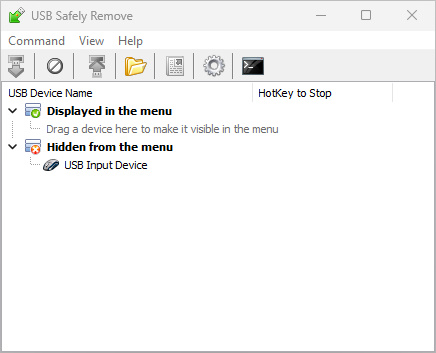
ความต้องการของระบบ ระบบปฏิบัติการ: Windows XP / 7 / 8 / 8.1 / 10 / 11 (32-bit และ 64-bit) แรม: 2 GB (4 GB แนะนำ) พื้นที่ว่างในฮาร์ดดิสก์: 100 MB ขึ้นไป
ข้อมูลไฟล์
ผู้พัฒนา: USB Safely Remove
ใบอนุญาต: Shareware
ภาษา: Multilingual
นามสกุลไฟล์: rar
ขนาด: 3 MB
เวอร์ชั่น: 7.1.1.1326
อัปเดต: 7/12/2023
เซิร์ฟเวอร์: Pixeldrain
ข้อมูลเพิ่มเติม: วิธีดาวน์โหลด
วิธีใช้: ไปที่ System Tray ชี้เม้าส์ไปที่ icon แฟลชไดร์สีเขียว คลิกอุปกรณ์ที่ต้องการ Safely Remove แค่นี้ก็เรียบร้อย
รหัสแตกไฟล์คือ axeload




