
VSDC Video Editor Pro 9.1.1.516 | ถาวร โปรแกรมตัดต่อวิดีโอ
ดาวน์โหลดโปรแกรม VSDC Video Editor Pro ตัวเต็มถาวร โปรแกรมตัดต่อวีดีโอ สร้างวีดีโอ ใส่เอฟเฟค ปรับระดับเสียง รองรับวิดีโอที่มีความละเอียดสูง ปรับแต่งภาพ
VSDC Video Editor Pro คืออะไร
VSDC Video Editor Pro เป็นโปรแกรมตัดต่อวีดีโอใช้ในการสร้างวีดีโอ ทุกรูปแบบโดยคุณสามารถใส่เอฟเฟคพร้อมทั้งตัดต่อวีดีโอได้อย่างไร้ข้อจำกัดโดยโปรแกรมตัดต่อวีดีโอนี้มาพร้อมกับฟังก์ชั่นที่ครบเครื่องและหน้าตาผู้ใช้งานก็ใช้งานง่ายทำให้คุณสามารถสร้างวีดีโอแปลงไฟล์วีดีโอหรือตัดต่อวีดีโอให้อยู่ในสไตล์ของคุณได้ภายในเวลาอันรวดเร็ว สรุปมันเป็นซอฟต์แวร์แก้ไขวิดีโอที่มีความหลากหลายและมีฟังก์ชันมากมายที่ออกแบบมาเพื่อช่วยในการตัดต่อ, ปรับแต่ง, และสร้างวิดีโอในรูปแบบต่าง ๆ ในระดับมืออาชีพ
คุณสมบัติของ VSDC Video Editor Pro
- การตัดต่อวิดีโอ: มีเครื่องมือตัดต่อที่มีความสามารถ, ทำให้คุณสามารถตัด, ต่อเป็นลำดับ, และปรับเปลี่ยนตำแหน่งของคลิปวิดีโอ
- การปรับแต่งภาพ: มีตัวเลือกในการปรับแต่งคุณลักษณะแบบมืออาชีพเช่น ความสว่าง, ความคมชัด, และสี
- การสร้างเอฟเฟค: มีฟีเจอร์ที่ช่วยในการเพิ่มเอฟเฟคที่ทันสมัยและสวยงามในวิดีโอของคุณ, เช่น เอฟเฟคท์การแต่งตัว, การเปลี่ยนสี, และการใส่ตัวอักษร
- การสนับสนุนฟอร์แมตทางไฟล์หลายรูปแบบ: สามารถทำงานกับไฟล์วิดีโอที่มีฟอร์แมตทางไฟล์หลายรูปแบบ
- การสร้างและจัดการเสียง: มีเครื่องมือสำหรับการเพิ่มเสียง, การตัดต่อ, และปรับระดับเสียง
- การสนับสนุนการสร้างสไลด์โชว์: สามารถสร้างสไลด์โชว์ด้วยรูปภาพ, เสียง, และวิดีโอได้
- การสนับสนุนการสร้างวิดีโอที่มีความละเอียดสูง: สามารถสร้างวิดีโอที่มีความละเอียดสูง (HD) หรือ 4K
Features
- Video stabilization tool
- YouTube uploader
- 4K and HD export
- Easy export to social networks
- Non-linear video editor Our editor is a non-linear tool. This means that unlike in most other editors
- Visual and audio effects apply various visual and audio effects to your videos to achieve the necessary result
- Blending modes and Instagram-like filters One more way of changing the look of your video image according to your preferences is color blending
- Masking allows for creating different shaped masks for hiding
- Subpixel accuracy Objects in a scene are positioned with subpixel accuracy
- Support of popular formats supports virtually all video, image and audio formats and codecs
- Creation of videos for specific multimedia devices Thanks to a large set of preconfigured profiles
- Working with charts You can create diagrams of different kinds, including 3D diagrams
- Video Library The editor software lets you create your own library of multimedia files
- Built-in DVD burning tool The editor comes with a DVD burning tool
- Video File Converter The application is designed to quickly convert video files from one format to another
- Desktop video capture The video editor features a desktop video capture utility that saves captured footage
- Video capturing Another feature of the our editor is the ability to capture video from various video tuners
ภาพตัวอย่าง (Screenshot)
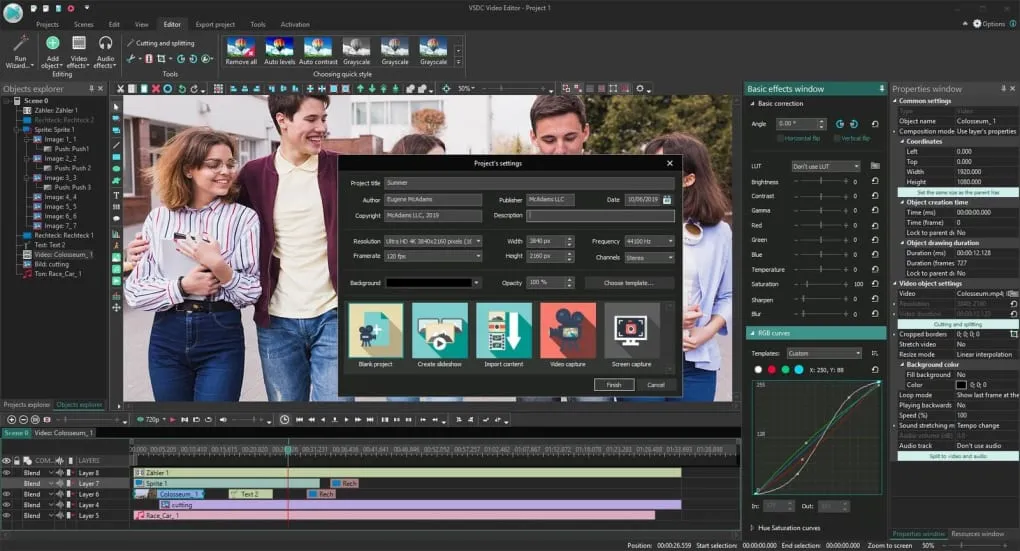
ความต้องการของระบบ
- ระบบปฏิบัติการ: Windows 11 / 10 / 8.1 / 7 (64-bit)
- หน่วยความจำ (RAM): 4 GB (8 GB แนะนำ)
- พื้นที่ว่างในฮาร์ดดิสก์: 800 MB ขึ้นไป
ข้อมูลไฟล์
- ผู้พัฒนา: Flashintegro
- ประเภทใบอนุญาต: Shareware
- ภาษา: รองรับหลายภาษา
- รูปแบบไฟล์: .zip
- ขนาดไฟล์: 121 MB
- เวอร์ชัน: 9.1.1.516
- วันที่อัปเดตล่าสุด: 30/1/2024
- เซิร์ฟเวอร์ดาวน์โหลด: Pixeldrain
ข้อมูลสำคัญก่อนดาวน์โหลด
- วิธีดาวน์โหลด: ดูขั้นตอนการดาวน์โหลด
- รหัสแตกไฟล์: ไม่มี
Disclaimer
เว็บไซต์นี้ไม่ได้เป็นเจ้าของลิขสิทธิ์ของซอฟต์แวร์ ลิงก์ทั้งหมดเป็นแหล่งภายนอก เนื้อหานี้จัดทำขึ้นเพื่อการแนะนำซอฟต์แวร์เท่านั้น ผู้ใช้ควรตรวจสอบเงื่อนไขจากผู้พัฒนาโดยตรง
โปรดระมัดระวังโฆษณาที่อาจเด้งไปยังหน้าอื่น และตรวจสอบชื่อไฟล์รวมถึงขนาดไฟล์ก่อนดาวน์โหลดทุกครั้ง


