
ZD Soft Screen Recorder 12.0.9 | ถาวร โปรแกรมแคปหน้าจอ
ดาวน์โหลดโปรแกรม ZD Soft Screen Recorder ตัวเต็มถาวร โปรแกรมที่อัดวิดีโอบนหน้าจอพร้อมกับเสียงคุณภาพสูง บันทึกวิดีโอจากเกม หรือโปรแกรมที่ต้องการ
ZD Soft Screen Recorder คืออะไร
ZD Soft Screen Recorder เป็นโปรแกรมที่อัดวิดีโอบนหน้าจอพร้อมกับเสียง ใช้เพื่อสร้างการสาธิตซอฟต์ต่างๆ หรือสามารถอัดภาพวิดีโอสตรีมมิ่งขนะเล่นเกมส์ได้ด้วย และสามารถบันทึกไปยังรูปแบบวิดีโอและภาพนามสกุลไฟล์ต่างๆ สามารถใช้เมาส์เพื่อวาดมาร์กอัปโดยตรงบนหน้าจอเพื่อใส่คำอธิบายประกอบการทำงานของคุณ สามารถเพิ่มคำบรรยายได้พร้อมกัน สามารถตัดส่วนที่ไม่ต้องการของวิดีโอที่บันทึกไว้ หรือรวมวิดีโอที่บันทึกแยกกันเป็นวิดีโอเดียว สรุปมันเป็นซอฟต์แวร์ที่ออกแบบมาเพื่อบันทึกวิดีโอจากหน้าจอคอมพิวเตอร์ โปรแกรมนี้ช่วยให้ผู้ใช้สามารถบันทึกกิจกรรมที่เกิดขึ้นบนหน้าจอ เช่น การเล่นเกม การสร้างคอนเทนต์ หรือการทำงานอื่น ๆ ที่เกิดขึ้นในโปรแกรมหรือบนเว็บเบราว์เซอร์
คุณสมบัติของ ZD Soft Screen Recorder
- การบันทึกวิดีโอคุณภาพสูง: สามารถบันทึกวิดีโอในความละเอียดสูงได้
- การบันทึกเสียง: สามารถบันทึกเสียงที่มาจากไมโครโฟนหรือเสียงระบบ
- การปรับแต่งการบันทึก: มีตัวเลือกในการปรับคุณภาพวิดีโอ, ฟอร์แมตไฟล์, และตัวเลือกอื่น ๆ
- การบันทึกจากหน้าจอเต็ม: สามารถบันทึกทั้งหน้าจอหรือเลือกบันทึกเฉพาะพื้นที่ที่ต้องการ
- การบันทึกแบบต่อเนื่อง: สามารถทำการบันทึกแบบต่อเนื่องได้ตลอดเวลาที่ต้องการ
- การให้เนื้อหาที่ได้ถูกบันทึก: มีตัวเลือกในการเพิ่มเนื้อหาทั้งข้อความและภาพนูนในวิดีโอที่ได้
Features
- Capture a Region
- Capture a Window
- Capture Full Screen
- Capture Game Screen
- Capture Webcam
- Capture Audio
- Dynamic Zooming
- On-Screen Markup
- Take Screenshots
- Mouse Cursor Effects
- Custom Video Logo
- Scheduled Recording
- Live Screencasting
- Video Cutting
- Video Joining
- File explorer based user interface makes it easy to manage your recordings
- Well organized options tabs make it easy to customize recording settings
- Layered capture window with tool buttons makes it easy to select recording area and start/pause/resume/stop recording quickly
- Various automation functions to start/pause/resume/stop recording automatically, such as timer, mouse-click and program-detection
- Supports 22 file formats: AVI, ASF, FLAC, FLV, GIF, M2TS, M4A, MKA, MKV, MOV, MP2, MP3, MP4, MPG, OGG, SWF, TS, VOB, WAV, WMA, WMV, WV
- Supports 32 video encoders: H264, Xvid, MPEG-1, MPEG-2, MPEG-4, MJPEG, Windows Media Video 7/8, Flash Video, Apple ProRes, Raw Video, GIF, etc
- Supports 13 audio encoders: AAC, AC-3, MP3, MP2, Windows Media Audio 1/2, Vorbis, WavPack, FLAC, ALAC, ADPCM, PCM, etc
- Supports 3 screenshot image formats: BMP, JPG and PNG
- Fully optimized for modern CPUs
- Perfect audio/video synchronization
- Smooth screen recording without lagging your system
- Supports arbitrary video resolutions, frame rates and bitrates
- Supports unlimited recording length on NTFS system
- Supports multi-monitor system
- Capable of capturing OpenGL, DirectDraw, Direct3D 8/9/10/11 rendered screen content
- Capable of showing real-time FPS number on rendering frames
- Capable of capturing multiple audio sources at the same time, e.g. both playback and voice devices
- Capable of toggling audio recording source by pushing a key
- Capable of capturing video/audio alone
- Capable of capturing screenshots by hotkey, mouse-click or timer
- Capable of embedding custom watermark image into recordings/screenshots
- Capable of adding mouse click animation/sound effects
- Capable of saving commonly used settings as user-defined presets
ภาพตัวอย่าง (Screenshot)
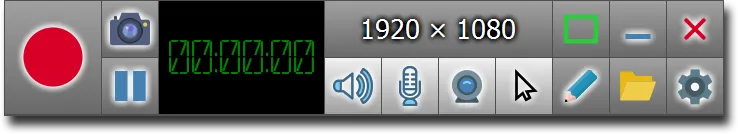
ความต้องการของระบบ
- ระบบปฏิบัติการ: Windows 11 / 10 / 8.1 / 7 (64-bit)
- หน่วยความจำ (RAM): 2 GB (4 GB แนะนำ)
- พื้นที่ว่างในฮาร์ดดิสก์: 100 MB ขึ้นไป
ข้อมูลไฟล์
- ผู้พัฒนา: ZD Soft
- ประเภทใบอนุญาต: Shareware
- ภาษา: รองรับหลายภาษา
- รูปแบบไฟล์: .rar
- ขนาดไฟล์: 15 MB
- เวอร์ชัน: 12.0.9
- วันที่อัปเดตล่าสุด: 16/11/2025
- เซิร์ฟเวอร์ดาวน์โหลด: Pixeldrain
ข้อมูลสำคัญก่อนดาวน์โหลด
- วิธีดาวน์โหลด: ดูขั้นตอนการดาวน์โหลด
- รหัสแตกไฟล์: axeload
Disclaimer
เว็บไซต์นี้ไม่ได้เป็นเจ้าของลิขสิทธิ์ของซอฟต์แวร์ ลิงก์ทั้งหมดเป็นแหล่งภายนอก เนื้อหานี้จัดทำขึ้นเพื่อการแนะนำซอฟต์แวร์เท่านั้น ผู้ใช้ควรตรวจสอบเงื่อนไขจากผู้พัฒนาโดยตรง
โปรดระมัดระวังโฆษณาที่อาจเด้งไปยังหน้าอื่น และตรวจสอบชื่อไฟล์รวมถึงขนาดไฟล์ก่อนดาวน์โหลดทุกครั้ง


