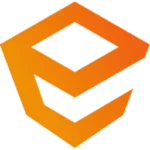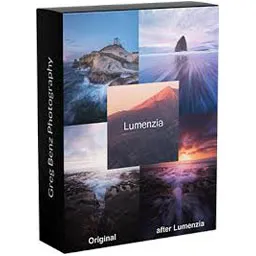
Lumenzia 11.9.3 | ถาวร ปลั๊กอินตกแต่งรูปสำหรับ Photoshop
ดาวน์โหลดโปรแกรม Lumenzia ตัวเต็มถาวร ปลั๊กอินตกแต่งรูปสมจริงสำหรับ Photoshop เอ็นจิ้น JavaScript ขั้นสูง จัดการความซับซ้อน โทนสี ปรับความสว่างของแสง
Lumenzia คืออะไร
Lumenzia เป็นปลั๊กอินตกแต่งรูปสมจริงสำหรับ Photoshop เอ็นจิ้น JavaScript ขั้นสูงจัดการความซับซ้อนในการปิดบังความส่องสว่างทั้งหมดให้กับคุณในพื้นหลังของรูปภาพ สามารถปรับ โทนสี/สีตามระดับที่คุณต้องการ การเพิ่มและการลบช่อง แยกมาสก์ไปยังส่วนต่างๆ ของรูปภาพด้วยการเลือกอย่างง่าย ช่วยให้คุณสร้างงานตัดต่อที่งดงามและสมจริงใน Photoshop ปรับความสว่างของแสง ช่วยทำให้รูปภาพดูน่าดึงดูดมากยิ่งขึ้น และคุณสามารถรวมมาสก์กลุ่มด้วยการดูผลกระทบของมาสก์โดยรวมได้อย่างรวดเร็ว มาสก์ถูกสร้างขึ้นใน 16 บิต เพื่อให้สามารถเปลี่ยนแปลงได้อย่างราบรื่น สามารถ undo ด้วยการ Ctrl+Z ซึ่งสะดวกต่อการปรับแต่งรูปภาพของคุณ สรุปมันเป็นซอฟต์แวร์ปลั๊กอิน (plugin) สำหรับ Adobe Photoshop ที่ถูกออกแบบมาเพื่อช่วยในการปรับแต่งและจัดการระดับแสงและเงา (luminosity) ในภาพถ่ายหรือภาพ digital ปลั๊กอินนี้มีเครื่องมือที่มีประสิทธิภาพสูงที่ช่วยให้นักศิลปะและนักถ่ายรูปสามารถทำการปรับแต่งแสงและเงาได้อย่างละเอียดและมีความสะดวกมากขึ้น
Lumenzia เป็นปลั๊กอินสำหรับโปรแกรม Adobe Photoshop ที่ออกแบบมาเพื่อช่วยให้ช่างภาพและนักรีทัชสามารถใช้งาน Luminosity Masks ได้อย่างง่ายดายและมีประสิทธิภาพสูงสุด โดยไม่จำเป็นต้องเข้าใจเทคนิคเชิงลึกหรือเขียนโค้ดใดๆ ทั้งสิ้น
Luminosity Mask คือเทคนิคการสร้าง Selection จากค่าความสว่าง (Brightness) ของภาพ ซึ่งช่วยให้สามารถควบคุมการแก้ไขภาพได้อย่างแม่นยำในระดับพิกเซล โดยไม่กระทบกับส่วนอื่นๆ ของภาพ คือเครื่องมือที่ทำให้เทคนิคนี้เข้าถึงง่ายขึ้นสำหรับทุกคน
คุณสมบัติ
- Luminosity Masking: ช่วยในการสร้างแมสก์แสงและเงาในรูปภาพ
- Zone System Panel: ช่วยในการเลือกและปรับค่าแสงและเงาตามเทคนิค Zone System
- Lights Out Mode: ช่วยในการดูตัวอย่างโดยลดการส่องแสงขององค์ประกอบอื่น ๆ
- Instant White Balance: ช่วยในการปรับสมดุลสีของรูปภาพ
- Dodge and Burn Tools: มีเครื่องมือที่ช่วยในการปรับแต่งความสว่างและความเข้มของภาพ
- Contrast Enhancement Tools: ช่วยในการเพิ่มความคมชัดและการแต่งสี
- Smart Layers: ช่วยในการสร้าง Smart Object ที่เก็บข้อมูลการปรับแต่งเพื่อให้สามารถแก้ไขได้ภายหลัง
ภาพตัวอย่าง (Screenshot)

จุดเด่นของ Lumenzia ที่เหนือกว่าเครื่องมือทั่วไป
1. อินเตอร์เฟซที่เป็นมิตรและใช้งานง่าย
ถูกออกแบบมาให้ใช้งานผ่านแผงควบคุม (Panel) ที่ไม่ซับซ้อน ช่วยให้ผู้ใช้สามารถสร้าง Luminosity Masks ได้เพียงไม่กี่คลิก โดยไม่ต้องพึ่งพาการสร้าง Channel ซับซ้อนแบบเดิมๆ
2. การเลือกพื้นที่แสงแบบไดนามิก
ผู้ใช้งานสามารถเลือกช่วงความสว่าง (Light / Midtone / Shadow) ที่ต้องการแก้ไขได้อย่างละเอียด เช่น เลือกเฉพาะพื้นที่ที่สว่างมาก หรือเฉพาะโทนกลางที่ต้องการความสมดุล โดยไม่ต้อง masking ด้วยตนเองแบบ manual
3. รองรับ Smart Objects และ Workflow ระดับมืออาชีพ
ทำงานร่วมกับ Smart Objects, Adjustment Layers และ Layer Masks ได้อย่างสมบูรณ์ ช่วยให้การรีทัชเป็นไปอย่างไม่ทำลายต้นฉบับ (Non-destructive Editing) ซึ่งเป็นแนวทางการทำงานที่มืออาชีพนิยมใช้
4. ความสามารถในการทำงานกับ Zone System
Zone System เป็นแนวคิดของ Ansel Adams ที่แบ่งช่วงโทนของภาพออกเป็นหลายระดับสามารถสร้าง Masks ตาม Zone ได้อัตโนมัติ เพื่อควบคุมการเปิดเงา เพิ่มแสง และคอนทราสต์แบบมีระบบ
5. น้ำหนักไฟล์เบา ไม่ทำให้ Photoshop หน่วง
ถึงแม้จะมีฟีเจอร์ขั้นสูง แต่ปลั๊กอินนี้มีน้ำหนักเบา ติดตั้งง่าย ไม่กินทรัพยากรเครื่อง ทำให้การทำงานใน Photoshop ลื่นไหล ไม่สะดุด
ประโยชน์ในงานรีทัชภาพ
- ควบคุมความสว่างและคอนทราสต์ได้อย่างอิสระ: เลือกเฉพาะพื้นที่ที่ต้องการปรับแสงโดยไม่กระทบส่วนอื่น
- ลดความยุ่งยากในการสร้าง Layer Mask ด้วยมือ: ประหยัดเวลาในการทำงานซ้ำซ้อน
- สร้างภาพที่มีมิติและความลึกมากขึ้น: ปรับเฉดแสงเพื่อเน้นจุดโฟกัสของภาพอย่างละเอียด
- เหมาะสำหรับงานรีทัชเชิงพาณิชย์: ไม่ว่าจะเป็นภาพแฟชั่น ภาพทิวทัศน์ หรือภาพพอร์ตเทรต ก็สามารถใช้ปรับแต่งให้ดูมืออาชีพ
เหมาะกับใคร?
- ช่างภาพมืออาชีพที่ต้องการควบคุมภาพอย่างละเอียด
- นักรีทัชที่ต้องการผลลัพธ์ที่แม่นยำและไม่ทำลายภาพต้นฉบับ
- ผู้ใช้งาน Photoshop ที่ต้องการยกระดับการทำงานให้เป็นระบบและมีประสิทธิภาพยิ่งขึ้น
- นักออกแบบที่ต้องปรับเฉดแสงและโทนสีในงานกราฟิก
หากคุณกำลังมองหาเครื่องมือที่สามารถยกระดับงานรีทัชภาพใน Photoshop ให้มีคุณภาพสูงระดับมืออาชีพ Lumenzia คือคำตอบที่ครบเครื่อง ทั้งความแม่นยำ ความสะดวกในการใช้งาน และการทำงานที่ไม่ทำลายภาพต้นฉบับ ด้วยคุณสมบัติทั้งหมดนี้ จึงเป็นเครื่องมือที่คุ้มค่าแก่การลงทุนสำหรับทุกคนที่จริงจังกับงานภาพถ่ายและรีทัช
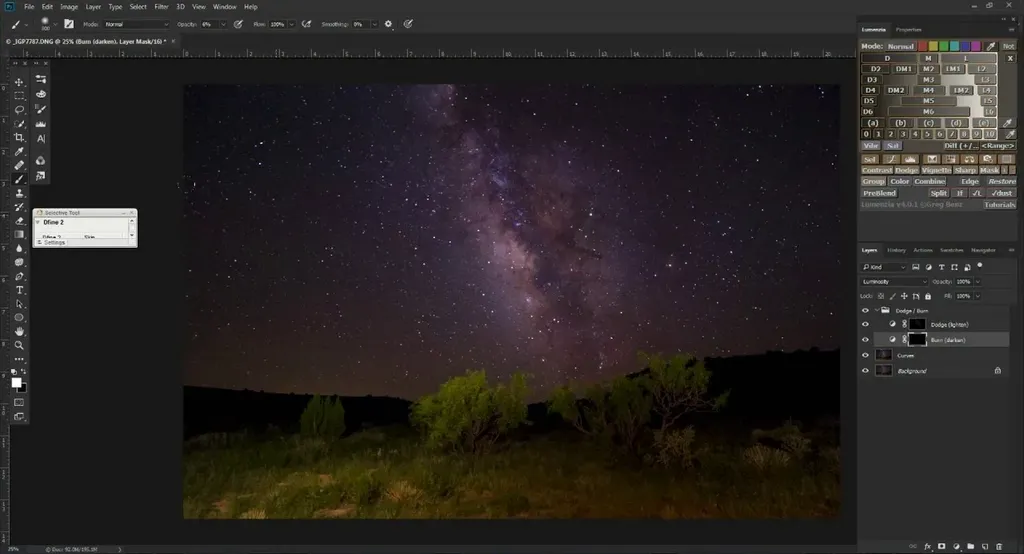
ความต้องการของระบบ
- ระบบปฏิบัติการ: Windows 11 / 10 / 8.1 / 7 (32-bit และ 64-bit) | macOS
- หน่วยความจำ (RAM): 8 GB (16 GB แนะนำ)
- พื้นที่ว่างในฮาร์ดดิสก์: 500 MB ขึ้นไป
ข้อมูลไฟล์
- ผู้พัฒนา: Greg Benz
- ประเภทใบอนุญาต: Shareware
- ภาษา: รองรับหลายภาษา
- รูปแบบไฟล์: .rar
- ขนาดไฟล์: 103 MB
- เวอร์ชัน: 11.9.3
- วันที่อัปเดตล่าสุด: 25/12/2025
- เซิร์ฟเวอร์ดาวน์โหลด: Pixeldrain
ข้อมูลสำคัญก่อนดาวน์โหลด
- วิธีดาวน์โหลด: ดูขั้นตอนการดาวน์โหลด
- รหัสแตกไฟล์: axeload
Disclaimer
เว็บไซต์นี้ไม่ได้เป็นเจ้าของลิขสิทธิ์ของซอฟต์แวร์ ลิงก์ทั้งหมดเป็นแหล่งภายนอก เนื้อหานี้จัดทำขึ้นเพื่อการแนะนำซอฟต์แวร์เท่านั้น ผู้ใช้ควรตรวจสอบเงื่อนไขจากผู้พัฒนาโดยตรง
โปรดระมัดระวังโฆษณาที่อาจเด้งไปยังหน้าอื่น และตรวจสอบชื่อไฟล์รวมถึงขนาดไฟล์ก่อนดาวน์โหลดทุกครั้ง