
Pixelmash 2026.0 | โปรแกรมทำรูปภาพเป็นพิกเซล / ทำอนิเมชั่น
ดาวน์โหลดโปรแกรม Nevercenter Pixelmash ตัวเต็มถาวร โปรแกรมสร้างภาพแบบพิกเซล วาดหรืออิมพอร์ตรูปภาพเปลี่ยนภาพให้เป็นภาพแบบพิกเซลอาร์ต Pixel Art
Nevercenter Pixelmash คืออะไร
Pixelmash เป็นโปรแกรมสร้างภาพแบบพิกเซล วาดหรืออิมพอร์ตรูปภาพความละเอียดสูง จากนั้นสร้างภาพแบบพิกเซลอาร์ต (Pixel Art) โดยไม่ทำลายรายละเอียดของรูปภาพ และยังสามารถเพิ่มเอฟเฟกต์เลเยอร์อื่นๆ ได้อีกมากมายเพื่อเปลี่ยนภาพให้เป็นภาพแบบพิกเซล ที่เน้นการสร้างงานแบบ non-destructive pixelization. มีฟีเจอร์ที่หลากหลายและยืดหยุ่น ทำให้สามารถสร้างสรรค์ผลงานได้อย่างรวดเร็วและมีประสิทธิภาพ แม้ว่าเทคโนโลยีจะพัฒนาอย่างรวดเร็วและกราฟิกก็ใกล้เคียงกับความเป็นจริงมากขึ้นเรื่อยๆ แต่ภาพแบบพิกเซลยังคงได้รับความนิยมและเป็นที่นิยมในปัจจุบัน ซึ่งเหมาะสำหรับนักพัฒนาเกม ศิลปิน ผู้ที่ชื่นชอบงานอดิเรก เด็ก และผู้ที่หลงใหลในยุค 8-bit และ 16-bit
งานศิลปะแบบพิกเซลหรือ Pixel Art ได้รับความนิยมอย่างต่อเนื่อง ไม่ว่าจะเป็นในเกมอินดี้ แอนิเมชัน หรือสื่อดิจิทัล เพราะเอกลักษณ์ที่เรียบง่ายแต่มากด้วยเสน่ห์ สำหรับผู้ที่กำลังมองหาเครื่องมือที่ช่วยให้การสร้างสรรค์ผลงานรูปแบบนี้ง่ายขึ้น โปรแกรม Pixelmash คือหนึ่งในซอฟต์แวร์ที่คุณไม่ควรมองข้ามครับ โปรแกรมนี้ถูกออกแบบมาเพื่อตอบโจทย์ทั้งนักออกแบบมือใหม่และศิลปินดิจิทัลมืออาชีพ
Pixelmash คือซอฟต์แวร์ที่พัฒนามาเพื่อสร้างงานศิลปะพิกเซล (Pixel Art) ได้อย่างสะดวกและมีประสิทธิภาพ จุดเด่นคือการเปลี่ยนภาพจากรูปแบบทั่วไป (เช่น ภาพถ่ายหรือภาพกราฟิกขนาดใหญ่) ให้กลายเป็นงานพิกเซลอาร์ตได้ทันทีโดยไม่ต้องวาดใหม่ทั้งหมด อีกทั้งยังสามารถปรับแต่งพิกเซลแต่ละจุดเพื่อสร้างรายละเอียดตามที่ต้องการครับ
คุณสมบัติ
- Non-destructive Pixelization: สร้างงานศิลปะจากภาพความละเอียดสูงหรือภาพเวกเตอร์ และปรับให้เป็นพิกเซลแบบเรียลไทม์โดยไม่สูญเสียรายละเอียดของต้นฉบับ ทำให้สามารถแก้ไขและปรับเปลี่ยนความละเอียดได้ง่าย
- Layer Effects ที่หลากหลาย: เพิ่มลูกเล่นและสไตล์ให้กับงานพิกเซลของคุณด้วยเอฟเฟกต์เลเยอร์มากมาย เช่น Outline, Auto Shade, Dither, Remap Color และอื่นๆ ซึ่งสามารถปรับแต่งและนำมาผสมผสานกันได้อย่างไม่จำกัด
- Animation Timeline ที่ทรงพลัง: สร้างแอนิเมชั่นได้อย่างง่ายดายด้วยระบบ Timeline ที่ใช้งานง่าย รองรับการ Keyframe และการปรับแต่ง Transform ของเลเยอร์
- การสร้างตัวละครแบบ Rigged: สร้างตัวละครที่มีโครงสร้าง (Rigged Character) โดยใช้ Parented Layers เพื่อให้การทำแอนิเมชั่นตัวละครเป็นเรื่องง่ายด้วย Keyframe
- การนำเข้าและส่งออกที่หลากหลาย: นำเข้าภาพความละเอียดสูง, ไฟล์ SVG และส่งออกเป็น PNG, TIFF, JPG, Sprite Sheet (PNG/JPG/TIFF) และ Animated GIF
- การจัดการสีที่ง่าย: มีเครื่องมือจัดการสีที่ใช้งานสะดวก รวมถึงการนำเข้าและส่งออก Palettes ในรูปแบบไฟล์ PNG
- เครื่องมือวาดและแก้ไขที่ครบครัน: มีเครื่องมือพื้นฐานสำหรับการวาดและแก้ไขพิกเซล เช่น Brush, Pencil, Erase, Masked Brush รวมถึงเครื่องมือ Shape และ Fill
- Pixel Perfect Editing: มั่นใจได้ว่าทุกพิกเซลจะถูกวางอย่างแม่นยำ
- Onion Skinning: ช่วยให้เห็นภาพเคลื่อนไหวในเฟรมก่อนหน้าและเฟรมถัดไป ทำให้การสร้างแอนิเมชั่นเป็นไปอย่างราบรื่น
- Reference Layers: ใช้อ้างอิงภาพอื่นๆ ในขณะที่สร้างงาน
- Tiled Painting: สร้างลวดลายที่สามารถนำไปต่อกันได้อย่างไร้รอยต่อ
- การบันทึกหน้าจอแบบ Time-lapse: บันทึกกระบวนการสร้างสรรค์ของคุณเป็นวิดีโอ Time-lapse ได้โดยตรงจากโปรแกรม
- รองรับการทำงานร่วมกับโปรแกรมอื่นๆ: สามารถ Copy และ Paste งานระหว่างโปรแกรมนี้ และโปรแกรมอื่นๆ ได้อย่างราบรื่น
จุดเด่นของโปรแกรม Pixelmash
1. แปลงภาพเป็น Pixel Art ได้ง่าย
ช่วยเปลี่ยนภาพที่คุณมีอยู่แล้วให้กลายเป็น Pixel Art เพียงไม่กี่คลิก ทำให้ประหยัดเวลาและเหมาะสำหรับคนที่ต้องการผลงานอย่างรวดเร็วครับ
2. เลเยอร์และเครื่องมือแก้ไขครบถ้วน
โปรแกรมนี้รองรับการทำงานแบบเลเยอร์ (Layers) คล้ายกับซอฟต์แวร์ตัดต่อภาพอื่น ๆ ทำให้ง่ายต่อการปรับแต่ง แยกองค์ประกอบ และจัดการรายละเอียด
3. เอฟเฟกต์พิเศษ
ผู้ใช้สามารถใส่เอฟเฟกต์ เช่น การไล่เฉดสี การทำให้โปร่งใส หรือการทำแอนิเมชันแบบเฟรมต่อเฟรม ช่วยเพิ่มมิติและความน่าสนใจให้กับงานพิกเซลอาร์ต
4. รองรับงานแอนิเมชัน
หนึ่งในข้อดีที่โดดเด่นของ โปรแกรมคือการสร้างแอนิเมชันพิกเซลอาร์ตได้อย่างง่ายดาย ไม่ว่าจะเป็นการสร้างตัวละครเดิน การเคลื่อนไหวของวัตถุ หรือเอฟเฟกต์ประกอบเกมครับ
5. อินเทอร์เฟซใช้งานง่าย
ไม่ว่าคุณจะเป็นมือใหม่ที่เพิ่งเริ่มต้นหรือมืออาชีพที่ต้องการความรวดเร็ว อินเทอร์เฟซของถูกออกแบบมาให้เข้าใจง่าย ไม่ซับซ้อน
เหตุผลที่ควรเลือกใช้
- เหมาะกับการทำเกมอินดี้ – Pixel Art เป็นหัวใจของเกมอินดี้จำนวนมาก โปรแกรมนี้จึงเหมาะอย่างยิ่งสำหรับนักพัฒนาเกมที่ต้องการสร้างกราฟิกสไตล์ย้อนยุค
- ประหยัดเวลา – จากภาพถ่ายหรือภาพกราฟิกธรรมดา คุณสามารถเปลี่ยนให้เป็นงาน Pixel Art ได้โดยไม่ต้องวาดใหม่ทั้งหมด
- ฟีเจอร์ครบถ้วน – ตั้งแต่การสร้างสรรค์ผลงานใหม่ ไปจนถึงการปรับแต่งงานที่มีอยู่แล้ว
- เหมาะทั้งงานเล็กและใหญ่ – ไม่ว่าจะเป็นโปรเจกต์งานศิลปะส่วนตัว หรืองานเชิงพาณิชย์ โปรแกรมก็ตอบโจทย์ได้ครับ
การใช้งานจริง
- นักพัฒนาเกมอินดี้: ใช้เพื่อสร้างตัวละครฉากหลัง และเอฟเฟกต์ในเกม
- นักเรียนหรือนักศึกษา: ใช้ฝึกออกแบบศิลปะดิจิทัลในสไตล์ Pixel Art
- นักออกแบบกราฟิก: ใช้แปลงโลโก้หรือสัญลักษณ์ให้ออกมาในรูปแบบพิกเซลเพื่อเพิ่มความแตกต่าง
- ศิลปินดิจิทัล: ใช้โปรแกรมเพื่อสร้างสรรค์งานศิลป์ใหม่ ๆ ที่มีเอกลักษณ์เฉพาะตัวครับ
เหมาะกับใคร
- นักพัฒนาเกมที่อยากทำกราฟิกสไตล์ย้อนยุค
- ศิลปินดิจิทัลที่อยากลองสร้างงาน Pixel Art
- นักออกแบบที่อยากสร้างความแตกต่างให้กับผลงาน
- คนทั่วไปที่ชื่นชอบ Pixel Art และอยากลองสร้างงานศิลป์ในเวลาว่างครับ
โปรแกรม Pixelmash ถือเป็นเครื่องมือที่ทรงพลังสำหรับการสร้างสรรค์ Pixel Art ที่ทั้งใช้งานง่ายและเต็มไปด้วยฟีเจอร์ครบถ้วน เหมาะกับทั้งมือใหม่ที่อยากเริ่มต้นและมืออาชีพที่ต้องการเครื่องมือรวดเร็ว รองรับงานทั้งการวาด การแปลงภาพ และการทำแอนิเมชัน
หากคุณกำลังมองหาโปรแกรมที่ช่วยให้การสร้าง Pixel Art ไม่ใช่เรื่องยากอีกต่อไป โปรแกรมนี้คือคำตอบที่คุณควรลองครับ
ภาพตัวอย่าง (Screenshot)
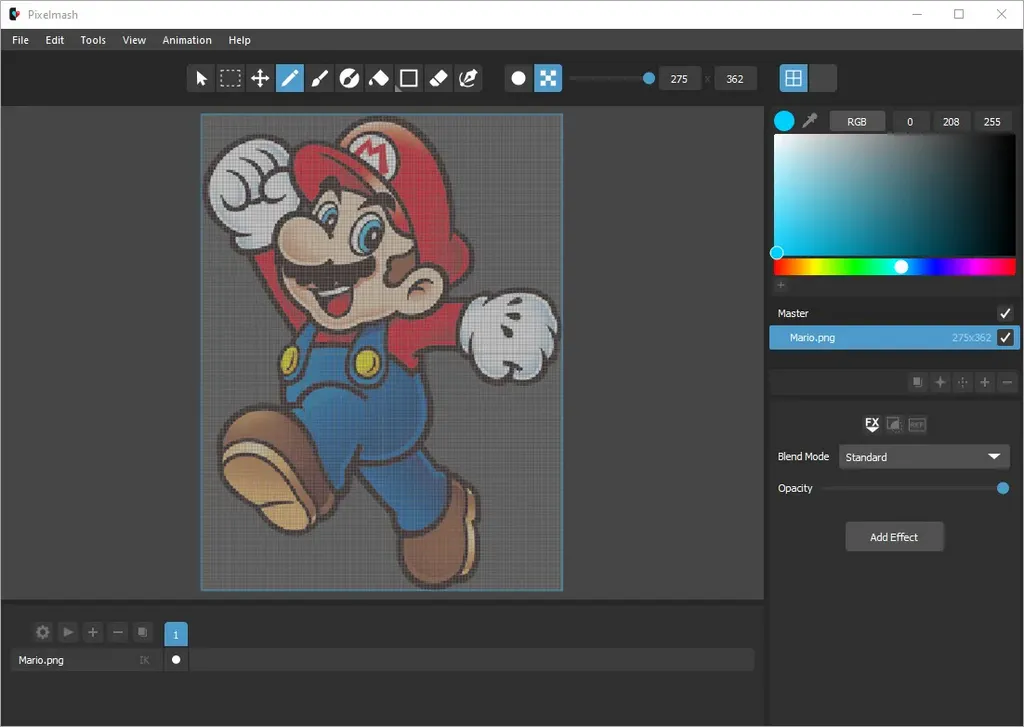
ความต้องการของระบบ
- ระบบปฏิบัติการ: Windows 11 / 10 / 8.1 / 7 (64-bit)
- หน่วยความจำ (RAM): 2 GB (4 GB แนะนำ)
- พื้นที่ว่างในฮาร์ดดิสก์: 500 MB ขึ้นไป
ข้อมูลไฟล์
- ผู้พัฒนา: Nevercenter
- ประเภทใบอนุญาต: Shareware
- ภาษา: รองรับหลายภาษา
- รูปแบบไฟล์: .rar
- ขนาดไฟล์: 18 MB
- เวอร์ชัน: 2026.0
- วันที่อัปเดตล่าสุด: 1/1/2026
- เซิร์ฟเวอร์ดาวน์โหลด: Pixeldrain
ข้อมูลสำคัญก่อนดาวน์โหลด
- วิธีดาวน์โหลด: ดูขั้นตอนการดาวน์โหลด
- รหัสแตกไฟล์: axeload
Disclaimer
เว็บไซต์นี้ไม่ได้เป็นเจ้าของลิขสิทธิ์ของซอฟต์แวร์ ลิงก์ทั้งหมดเป็นแหล่งภายนอก เนื้อหานี้จัดทำขึ้นเพื่อการแนะนำซอฟต์แวร์เท่านั้น ผู้ใช้ควรตรวจสอบเงื่อนไขจากผู้พัฒนาโดยตรง
โปรดระมัดระวังโฆษณาที่อาจเด้งไปยังหน้าอื่น และตรวจสอบชื่อไฟล์รวมถึงขนาดไฟล์ก่อนดาวน์โหลดทุกครั้ง


