
ScreenHunter Pro 7.0.1461 | ฟรี ถาวร โปรแกรมจับภาพหน้าจอ
ดาวน์โหลดโปรแกรม Screenhunter Pro พร้อม Portable ตัวเต็มถาวร โปรแกรมจับภาพ บันทึกเป็นวิดีโอหน้าจอ ทันสมัย พร้อมด้วยเครื่องมือที่จำเป็น ใช้งานง่ายๆ
Screenhunter Pro คืออะไร
Screenhunter Pro เป็นโปรแกรมจับภาพหน้าจอโดย Wisdom Software เป็นโปรแกรมที่ทันสมัย พร้อมด้วยเครื่องมือที่จำเป็นทั้งหมดสำหรับจับภาพหน้าจอของคุณ ใช้งานง่ายๆ ด้วยเครื่องมือนี้คุณสามารถจับภาพหน้าจอเป็นไฟล์รูปภาพ หรือ PDF และยังสามารถอัดวีดีโอหน้าจอได้แบบคุณภาพสูงสุด นอกจากนี้ยังมีอินเทอร์เฟซผู้ใช้ที่ใช้งานง่าย สะดวกและประหยัดเวลาได้เยอะ สรุปมันเป็นซอฟต์แวร์ที่ใช้ในการจับภาพหน้าจอหรือทำการสครีนค่อยเพื่อบันทึกรูปภาพหน้าจอของคอมพิวเตอร์ หรืออื่น ๆ ที่กำลังทำงานอยู่บนหน้าจอ โปรแกรมนี้มีฟีเจอร์ที่ช่วยในการจับภาพหน้าจอทั้งที่เป็นรูปภาพคงที่ (static) และเป็นวิดีโอที่เคลื่อนไหว (dynamic) ซึ่งทำให้มีประสิทธิภาพในการทำงานที่เกี่ยวข้องกับการจับภาพหน้าจอหรือทำ Screen Capture
คุณสมบัติของ Screenhunter Pro
- การจับภาพหน้าจอ: สามารถจับภาพหน้าจอทั้งที่เป็นภาพคงที่หรือวิดีโอได้
- การเลือกบริเวณ: สามารถเลือกบริเวณที่ต้องการจับภาพได้ ไม่จำเป็นต้องจับทั้งหน้าจอ
- การบันทึกเป็นวิดีโอ: สามารถบันทึกภาพหน้าจอเป็นวิดีโอได้
- ฟีเจอร์แก้ไขภาพ: มีเครื่องมือแก้ไขภาพเบื้องต้นที่ช่วยปรับแต่งภาพ
- ตั้งค่าการจับภาพหน้าจอ: มีตัวเลือกให้ผู้ใช้ปรับแต่งการจับภาพตามความต้องการ
- การตั้งเวลาทำงาน: สามารถตั้งเวลาให้โปรแกรมทำการจับภาพหน้าจออัตโนมัติ
Features
- Screen captures up to 8K resolution for multiple monitors combined with the ability for 4K screen videos and recording frames rate up to 100 fps
- Saving to MP4 with no size limit, it’s perfect for recording online movies, courses, and Skype calls
- Beginners become pros, and pros become experts with our simple interface
- Captures & records minimized or covered windows, perfect for automatic and scheduled captures & recording
- Access your webcam anywhere, anytime, to add to your recording how you want
- Use a vector-based drawing layer to add arrows, boxes, text, and symbols over your capture to add to the visuals
- Also with auto-scroll web pages, auto-capture, webcam and video screen capture It captures what you see as an image even whilst recording
- It has an easy-to-use interface All the features are visible in 4 easy-to-use tabs, so everyone from beginners to professionals
- The process is simple, the options are easy to manage, and the results are flawless Powerful and intelligent, ScreenHunter has proven to be an incomparable helper of your business
- Using DirectX professional quality videos It is a perfect tool for recording movies and courses online
ภาพตัวอย่าง (Screenshot)
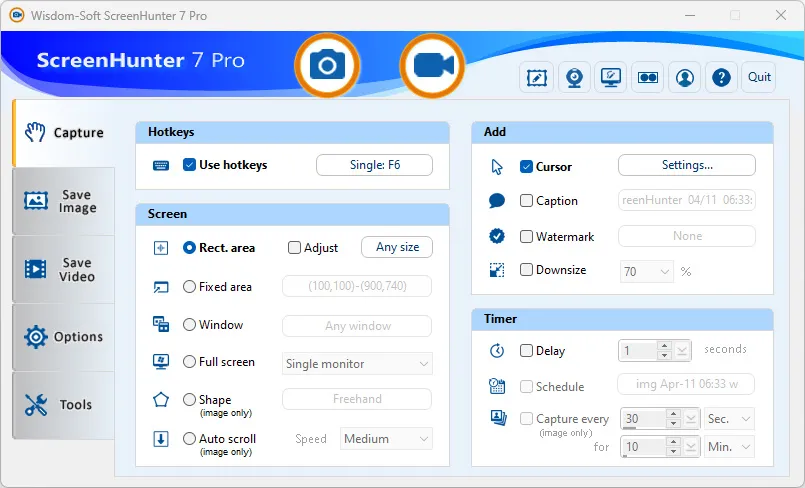
ความต้องการของระบบ
- ระบบปฏิบัติการ: Windows 11 / 10 / 8.1 / 7 (32-bit และ 64-bit)
- หน่วยความจำ (RAM): 2 GB (4 GB แนะนำ)
- พื้นที่ว่างในฮาร์ดดิสก์: 200 MB ขึ้นไป
ข้อมูลไฟล์
- ผู้พัฒนา: Wisdom Software
- ประเภทใบอนุญาต: Shareware
- ภาษา: รองรับหลายภาษา
- รูปแบบไฟล์: .rar
- ขนาดไฟล์: 157 MB
- เวอร์ชัน: 7.0.1461
- วันที่อัปเดตล่าสุด: 11/4/2024
- เซิร์ฟเวอร์ดาวน์โหลด: Pixeldrain
ข้อมูลสำคัญก่อนดาวน์โหลด
- วิธีดาวน์โหลด: ดูขั้นตอนการดาวน์โหลด
- รหัสแตกไฟล์: axeload
Disclaimer
เว็บไซต์นี้ไม่ได้เป็นเจ้าของลิขสิทธิ์ของซอฟต์แวร์ ลิงก์ทั้งหมดเป็นแหล่งภายนอก เนื้อหานี้จัดทำขึ้นเพื่อการแนะนำซอฟต์แวร์เท่านั้น ผู้ใช้ควรตรวจสอบเงื่อนไขจากผู้พัฒนาโดยตรง
โปรดระมัดระวังโฆษณาที่อาจเด้งไปยังหน้าอื่น และตรวจสอบชื่อไฟล์รวมถึงขนาดไฟล์ก่อนดาวน์โหลดทุกครั้ง


